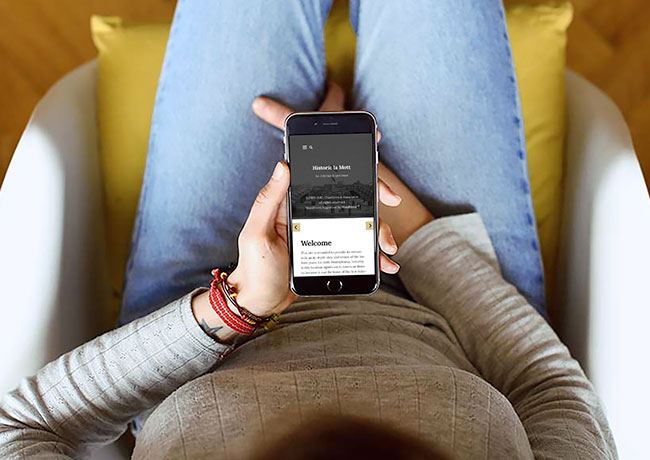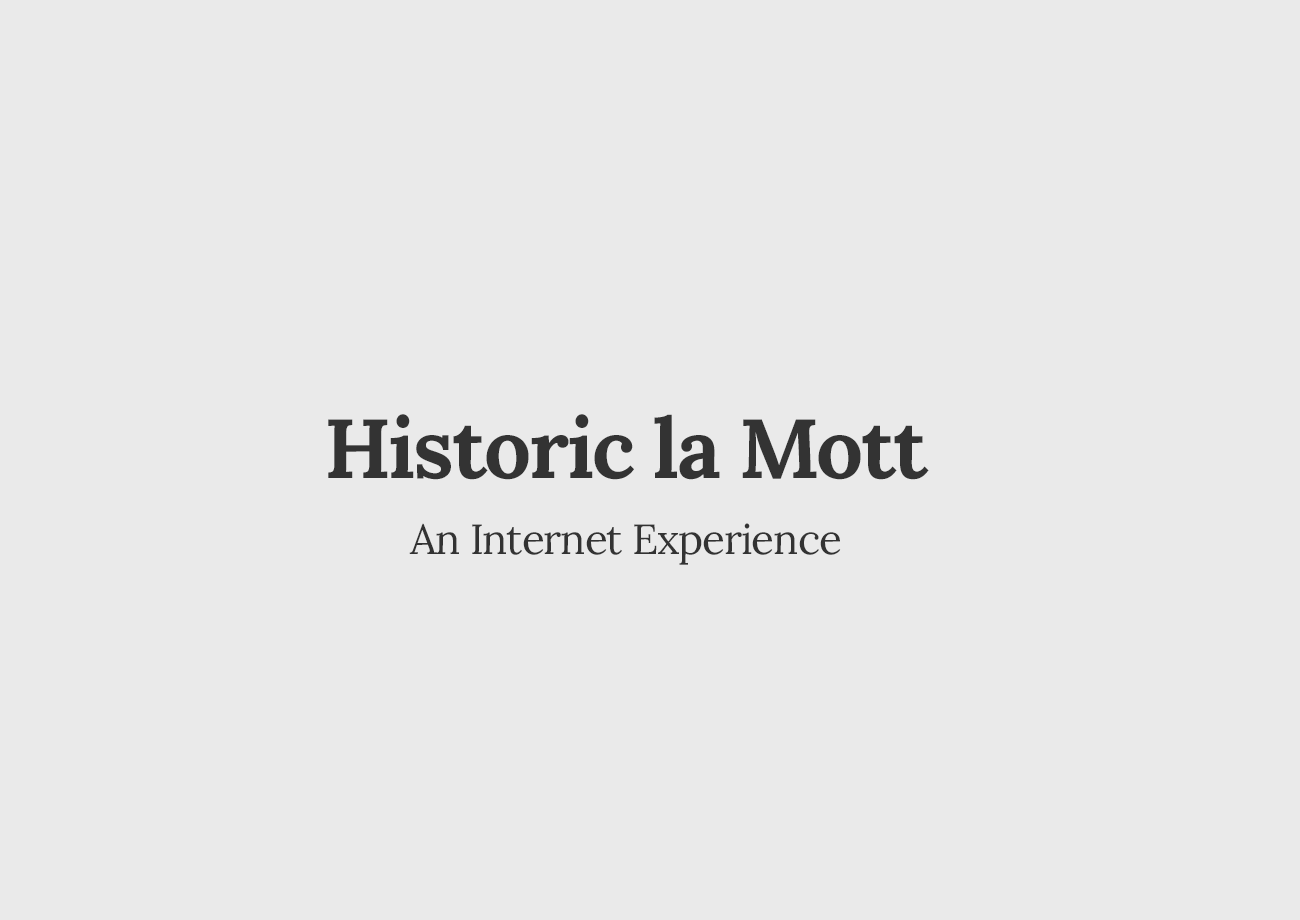Migrate from Beaver Builder to Gutenberg
Fill out our simple form to receive a free proposal.
- All Pages
- Posts, Images & Files
- Match Existing Design
- Mobile/Tablet Responsive
- SEO-Friendly
- Completely Editable
Competitive Pricing
With the release of WordPress 5.0 came the Gutenberg editor. If you are considering moving your page builder functionality from Beaver Builder over to Gutenberg, there simply is no better time. The latter is set to change how the CMS is used, and at no extra cost to the user.
Beaver Builder is said to be a great WordPress page builder plugin for content creators and web professionals alike. It offers a comprehensive front-end page builder that allows you to keep track of the look and feel of your pages and posts. Although this page builder offers its users simplicity throughout the building process, it doesn’t come at a very affordable price.
Beaver Builder does not offer a free trial. Instead, it makes do with a light demo version where you can check out all it has to offer, for free. However, to renew your active license, you will have to pay anything from $99 to $199, depending on whether you have the standard or pro version. If you reregister within a certain time frame you can qualify for a 40% discount on all active license renewals.
In contrast to the Gutenberg offering, this is a heavy price tag to pay.
Faster Development
The development to add new features or functionalities within Beaver Builder itself is done at a much slower pace than other page builders. Seeing as technology is evolving at a rapid pace and everyone wants to utilize the best possible styles and formats, this leads users to make use of third-party add-ons.
Although these third-party add-ons can be great in expanding on your current tool set, they also add a significant amount to your expenses as they aren’t all free of charge. Lastly, you can’t always find the exact plugins you need which are 100% compatible with Beaver Builder.
However, Gutenberg is said to be in for faster development seeing as this block editor is now the standard WordPress post and page editor for version 5.0 and above. Since its release in 2018, Gutenberg has been positively received with lots of new website builders excited about the direction WordPress took utilizing a drag and drop editor.
Seeing as fewer web enthusiasts are willing to learn a coding language in order to build a website, WordPress has plenty of opportunities to expand on their block editor and give users all the functionality they need to create a compelling online presence. Lots of new plugins have already been created that are fully compatible with Gutenberg since its release. Considering this editor is here to stay, many more will continually be made available.
Ease of use
When it comes to ease of use, Beaver Builder was built specifically with web developers and web designers in mind. Because of this, it can be a bit tricky for new website builders or first-time bloggers to navigate. Firstly, it doesn’t offer too many modules and templates of its own and instead relies on third-party software developers to supply extensions for its platform.
This in itself, means users can’t find all of their building tools under one roof. Instead, they have to spend time searching for templates and modules which are compatible with both Beaver Builder and WordPress.
Secondly, Beaver Builder also fails to provide users with an undo button, making the building or designing of pages or posts an arduous process. Not being able to undo certain steps in your building process takes away from the efficiency of the page builder. As a result, this may frustrate users who need to work fast.
In contrast, the Gutenberg editor does provide an undo button, has plenty of customizable block templates, and offers WordPress theme compatibility. This allows users to easily drag and drop content, and effortlessly customize the look of their posts and pages.
Effortless Customization
Beaver Builder allows you to customize your content and your webpages to your liking. However, its ease of customization does not compare to that of Gutenberg. With Gutenberg, every block you add to your page comes with its own sidebar which allows you to adjust the width, length, and color of whatever it is you are adding.
Image, column, and text blocks each come with their own unique customization features. Resizing images are easily managed through drop and drag functionality. You can even move blocks around to change the entire editorial landscape of each page that you are working on in a matter of minutes. This allows you to create beautiful web pages without spending hours to get the look of your website right.
Ready To Migrate?
Although Beaver Builder can create custom webpages, Gutenberg allows you to go even further with less effort, making it a supremely time-efficient editor. Seeing as Gutenberg has been chosen as WordPress’ new standard block editor, its functionality will quickly develop into a competitive edge.
Website Migration Success Stories
Migrated to the greener pastures of WordPress.