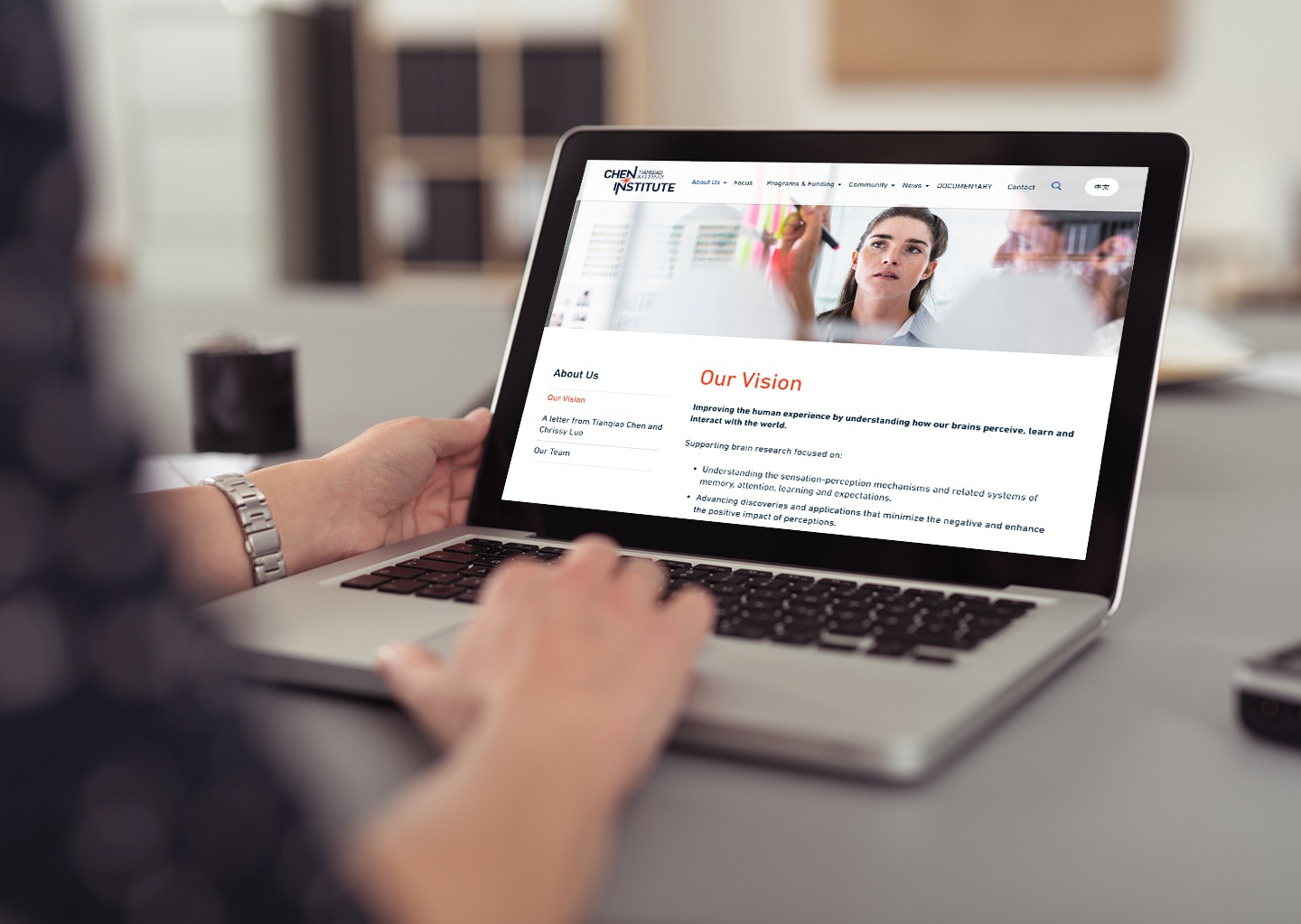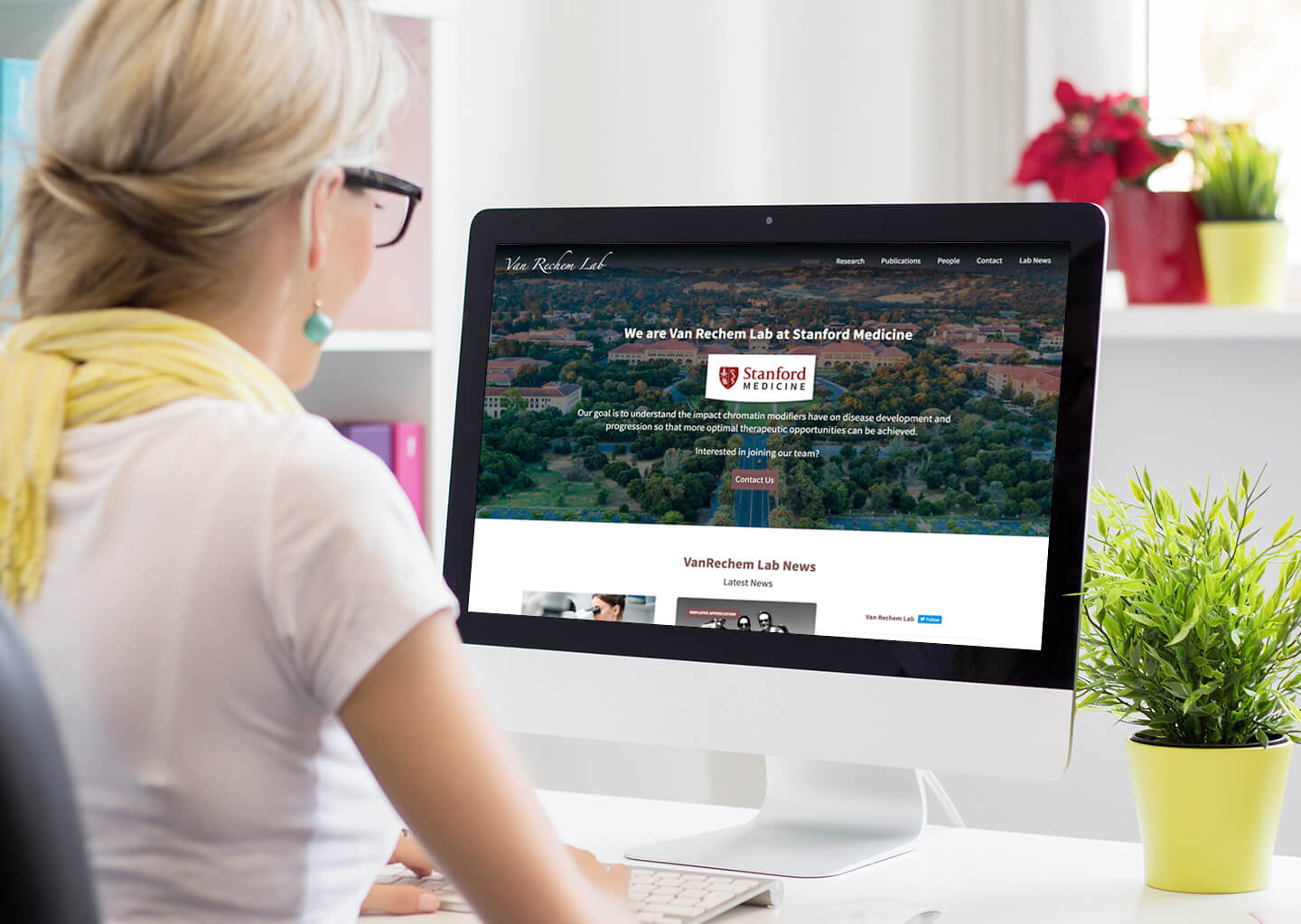Migrate from Concrete5 to WordPress
Fill out our simple form to receive a free proposal.
- All Content, Images & Files
- Match Existing Design
- Mobile/Tablet Responsive
- SEO-Friendly
- Completely Editable
WordPress is superior to Concrete5 when surveying its usability, SEO optimization, support and large library of themes and plugins.
A Variety Of Free Modifications
WordPress and Concrete5 are both open source, free CMS platforms offering user-friendly interfaces that users with no coding knowledge can easily work on. However, one key difference between the two is the variety of free modifications available to WordPress users.
Although Concrete5 offers a lot of versatility when it comes to the type of websites that you can design, it has a limited amount of plugins and themes. Consequently, you may have to invest in custom-built themes which can come at a price.
In addition to needing a developer, you have to also work around the fact that there are fewer people who know how to work on Concrete5. Naturally, this equates to a higher price tag for any sort of modifications or customization that you want to achieve on your Concrete5 site.
In contrast, WordPress offers an impressive selection of free themes and plugins that are easy to install and gives rise to more functionality. This also means that WordPress is far more customizable when working on a budget or with limited coding knowledge.
Offers A Large Support System
When looking at current web statistics, it is evident that WordPress is catering to a much larger online community when compared to Concrete5. With over millions of websites depending on the former, it is no surprise that the latter is trailing behind in all of its market share segments.
WordPress also has better usage coverage in more website categories and is the leading CMS platform in most developed countries all over the world. Consequently, its support system has grown significantly in order to keep up with the expanding nature of the platform.
The CMS has grown exponentially mainly because of effective collaboration between different developers on a global scale. This enduring effort has also extended towards the platform’s support system, which has become incredibly vast and comprehensive. This means that there are many knowledgeable and qualified support teams and developers, that will be able to guide you through any difficulties that you may experience.
Concrete5, on the other hand, is still home to a rather small community which means it’s not housing a lot of active users on the platform’s public forums as of yet. Consequently, it can be an arduous process to uncover practical solutions for any problem that you may be facing.
Allows For Quick SEO Optimization
When it comes to SEO, you want to invest in a CMS that will give you straightforward optimization options that are easy to apply to all of your web content. Concrete5 fares quite well when it comes to providing users with adequate SEO compatibilities.
Users can insert meta information where needed, and editor blocks allow you to move your content around so that you can best optimize every page or post. Overall users will be able to manage basic aspects of their SEO without needing to add any extensions. However, no one handles SEO optimization quite as well as the plugins available on WordPress.
On this CMS you will have access to more insights when implementing your SEO. In fact, many website owners report that this platform allows them to spend more time investing in content creation and less time figuring out the technicalities of SEO, all the while maintaining a competitive search engine ranking.
Easy To Use
Although Concrete5 and WordPress both cater to roughly the same target audience, there is a significant difference in their actual user base. Whilst WordPress caters to every level of expert when it comes to working with a CMS, Concrete5 requires training and some technical knowledge to truly experience all of the CMS’s functionalities.
Additionally, WordPress gives you the option of publishing content from a mobile device through the help of different applications, which is simply not the case when working on Concrete5. You may also struggle a bit more when creating custom fields in Concrete5 as this will require extra coding on your part.
For example, the ability to create custom menus is at first very confusing on Concrete5, and the process itself is a task. On the other hand, in WordPress the process is simple and users can easily assign their location by simply dragging and dropping.
Furthermore, Concrete5’s user and added roles are managed in different setting categories which makes it a bit counterintuitive when compared to the user management in WordPress. Unlike WordPress, this CMS also does not provide you with complete control when it comes to your mark-up output.
Ready to Migrate?
Compared to Concrete5, WordPress is considered superior when surveying its usability, SEO optimization, the support offered and the large library of themes, plugins, and add-ons available to its users.
By migrating your website to WordPress, you will get to share in this platform’s outstanding features and enjoy a free migration evaluation courtesy of WordHerd to ensure optimal image and content quality after the move.
Website Migration Success Stories
Migrated to the greener pastures of WordPress.