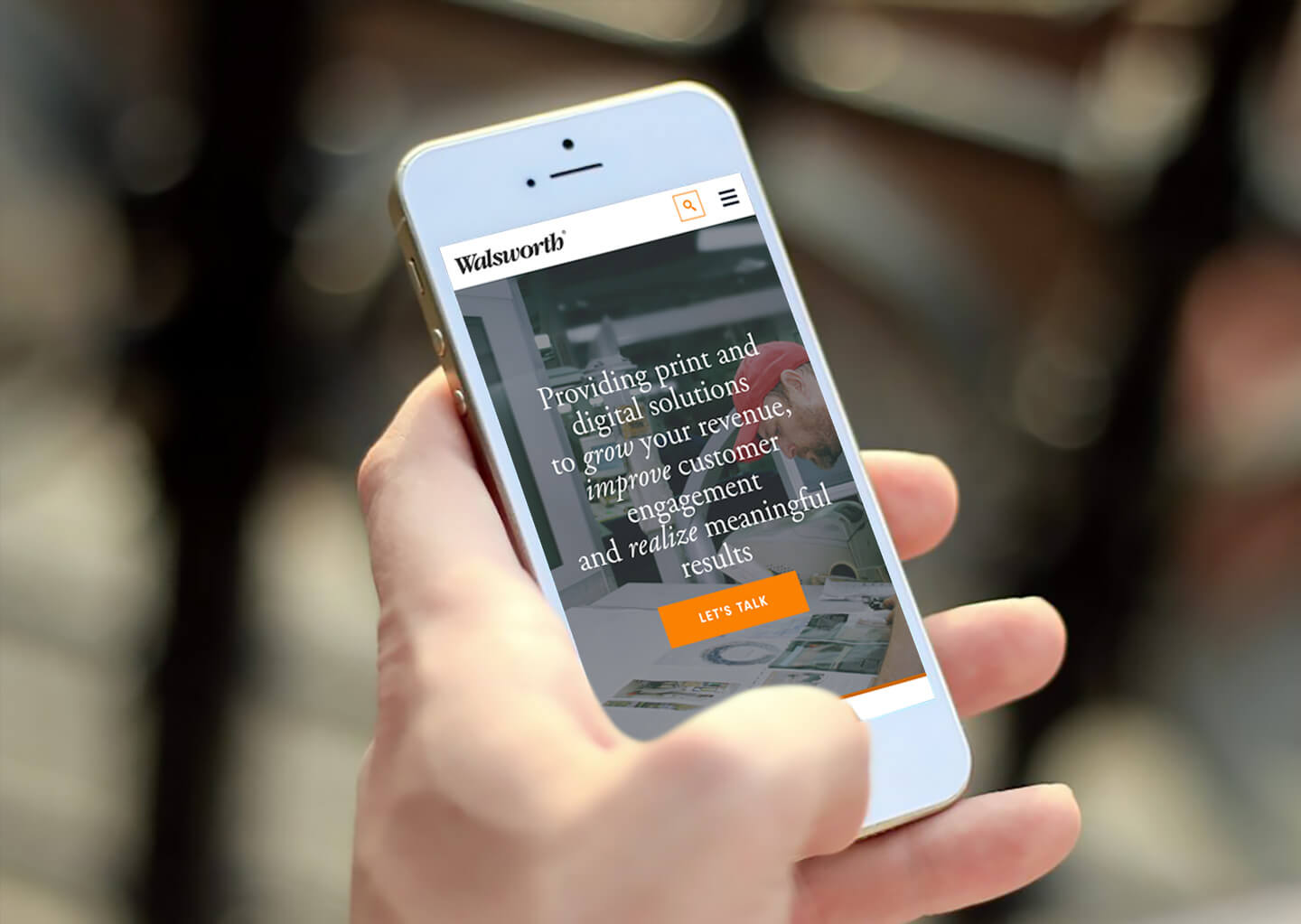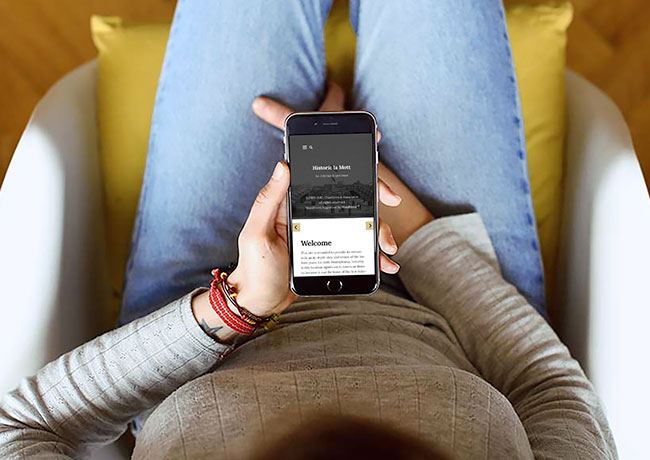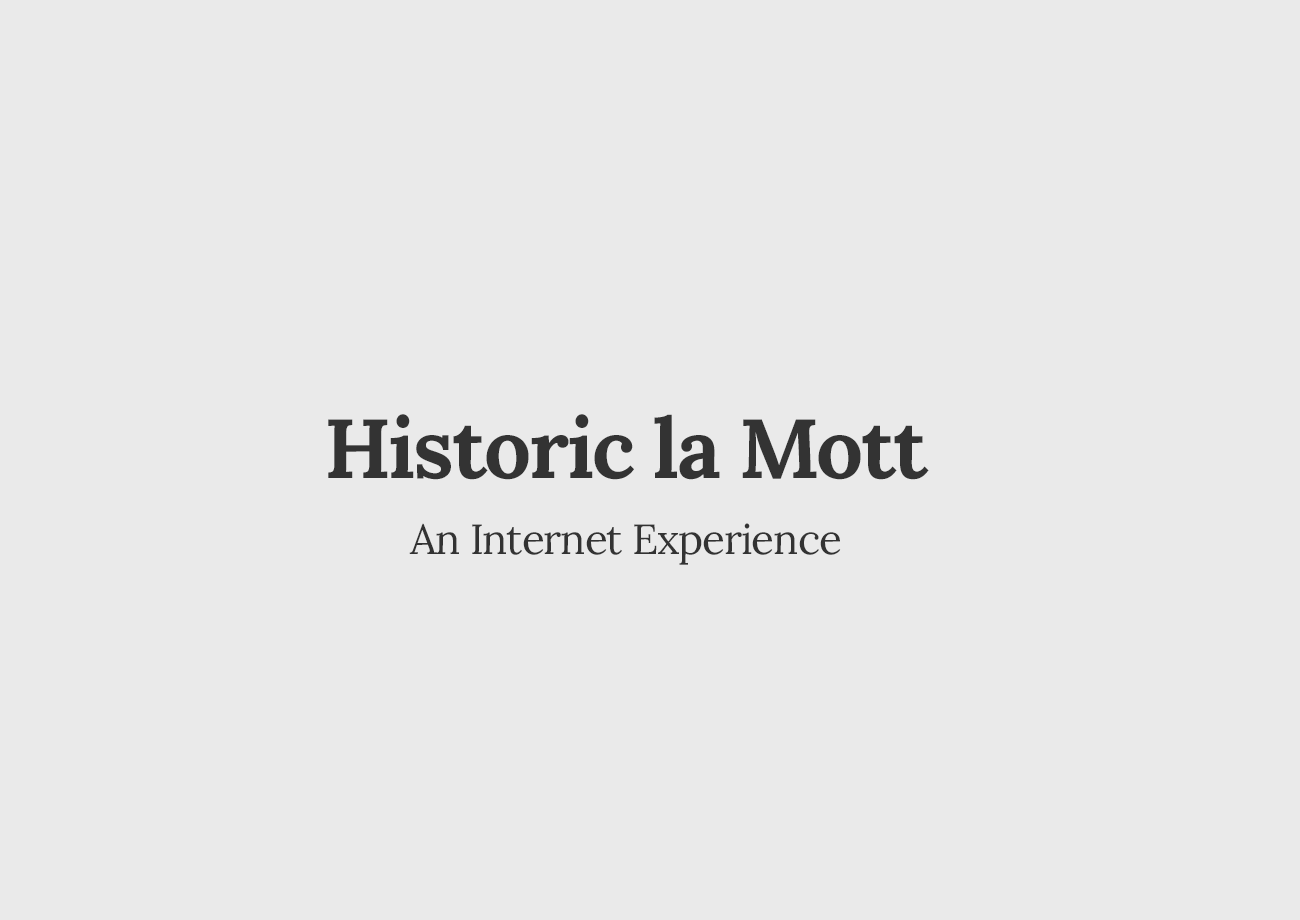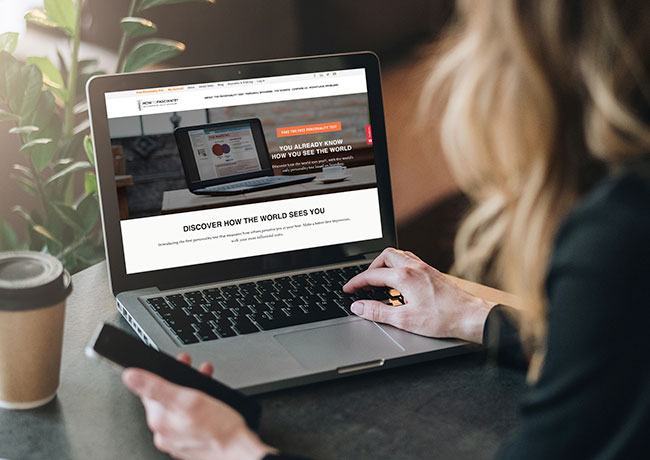Migrate from DotNetNuke (DNN) to WordPress
Fill out our simple form to receive a free proposal.
- All Pages, Posts
- Images & Files
- Match Existing Design
- Mobile/Tablet Responsive
- SEO-Friendly
- Completely Editable
WordPress Is More Widely Used and Better Supported
DotNetNuke is a closed source content management system owned by DNN Corp and although currently the foundation of more than 600,000 websites worldwide, this is a small number when considering the millions of users who opt for WordPress based websites. When comparing the main features of the two platforms it is easy to see why moving to WordPress is beneficial.
Although you will be able to build your website using HTML code, plugins, and pre-made templates when making use of DotNetNuke, WordPress offers so much more. With open source templates, widgets, audio, and a post review feature, this CMS gives you increased functionality at a fraction of the cost.
This is even more appealing when considering that even though DNN’s software is easy enough to use, it still requires a degree of HTML knowledge to manage the website. WordPress, on the other hand, is by design simple to use and just about anyone can efficiently manage a site on the platform.
So, if you find that your existing DotNetNuke content management system is not providing you with the support, functionality, or features that your business needs, it may be time to migrate.
Extensive Support
Recent years have seen a significant increase in the use of WordPress as a content management system. This is mainly because of the fact that this open source platform attracts developers that continually build upon and improve the platform framework. Unfortunately, the same cannot be said for DotNetNuke.
A decline in the DNN community has led to fewer developers working on functionality and providing patches and updates for the platform. This poses several risks for those who use the CMS as lengthy periods between receiving these often critical fixes may result in security vulnerability or even affect website performance.
Furthermore, if you encounter any errors or lack of DNN functionality then you may have to research a solution yourself. This is because future DNN modules may not be supported as an increasing number of developers are moving to open source platforms which are not proprietary.
An SEO-friendly CMS
When it comes to search engine optimization, the various WordPress plugins like Yoast, All-in-One SEO, SEOPressor etc. that can be integrated with your website make optimization simple. With the right tools, even people who aren’t familiar with the fundamentals associated with promoting online visibility and ranking on search engines will find SEO simpler to manage.
In addition to user-friendly plugins, most of the platform’s default settings are already configured to work well with search engines. This means that there will be no extra coding required from your side when getting your site to rank on Google.
However, making use of DNN can be a bit trickier if you are not experienced with basic coding. When optimizing your site, only after undergoing training on the framework will you be able to edit features. Not only that, troubleshooting and ongoing maintenance on the DNN framework will possibly set you back a few days due to the complex processes involved.
Customizable For Improved Usability and Design
WordPress is constantly being updated through a motivated developer community. This means if you are missing specific functionality or wish to extend your website, with more than 31,000 free plugins to choose from, you will find something suitable. In contrast, DNN offers 1,000 modules that can only be accessed by purchasing them.
When it comes to web design, chances are that your DNN skin does not reflect the current best practices. This is because most of the DNN skin coding has not been updated regularly over the last 10 years. However, this is where WordPress excels, making it the perfect CMS to help you redesign your look.
When migrating your DNN website design, you can either copy the current design over to WordPress or custom design a completely new theme. Alternatively, you also have the option of purchasing and then customizing an existing theme.
For further design and format improvements, using the WordPress CMS allows you to easily customize how content is organized on each page. Conversely, there’s less flexibility on the DNN framework as the pre-made template and complex coding make it harder to customize.
Ready To Migrate?
Not only is WordPress more affordable than DotNetNuke, but it also offers more features, updates, and patches. Through regular upkeep by a team of devoted developers, WordPress ensures best practices when it comes to web design and allows you to effortlessly implement SEO on all your web pages. With benefits like these, it is easy to see why WordPress is the preferred CMS for most online businesses. During the migration process, we will constantly keep you in the loop through detailed reports that will showcase your progress. Additionally, after every migration, we manually evaluate all migrated content, images, and assets to ensure quality and functionality.
Website Migration Success Stories
Migrated to the greener pastures of WordPress.