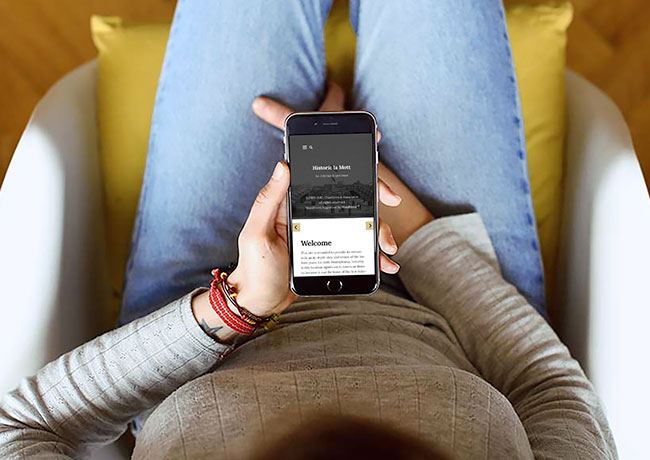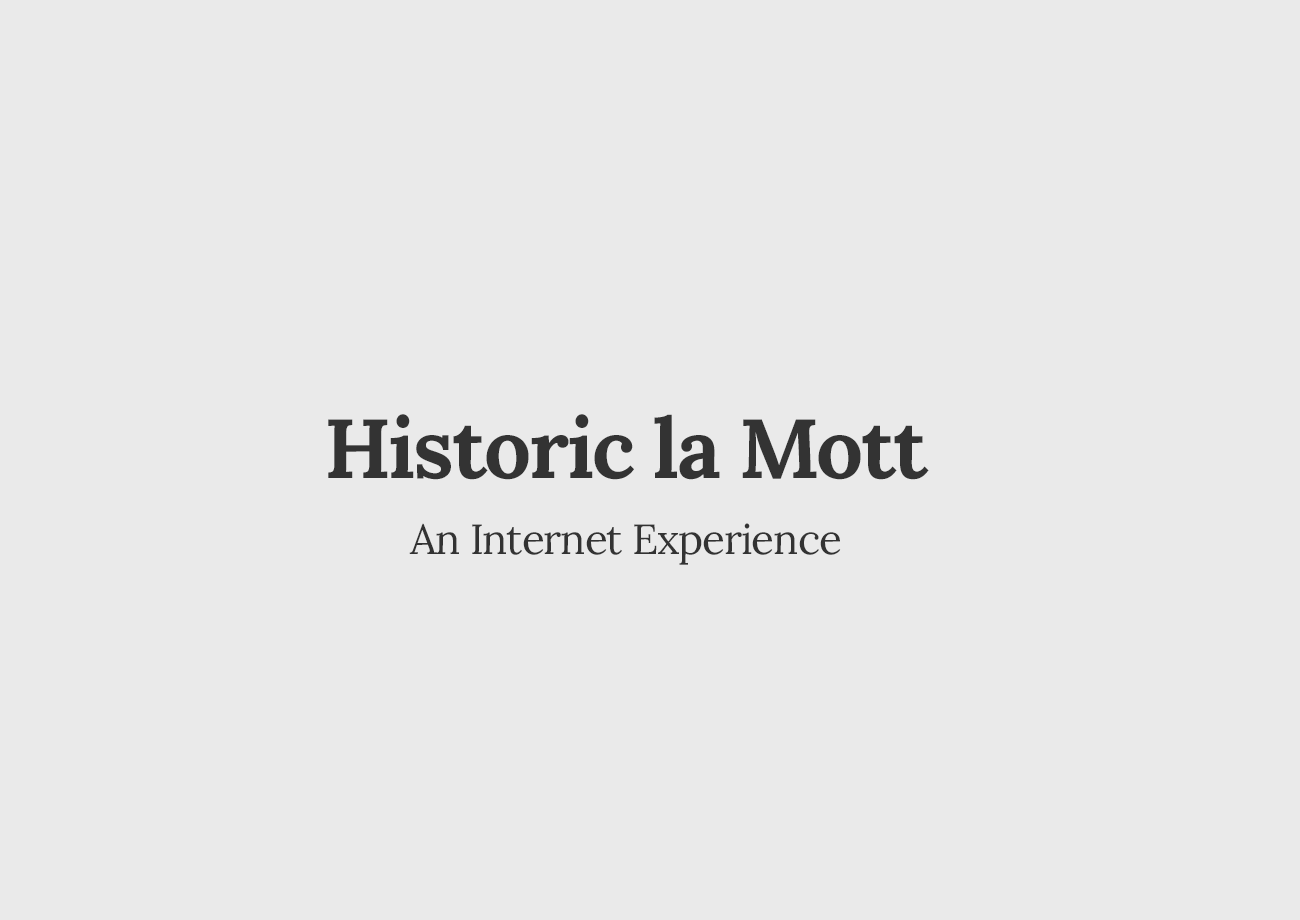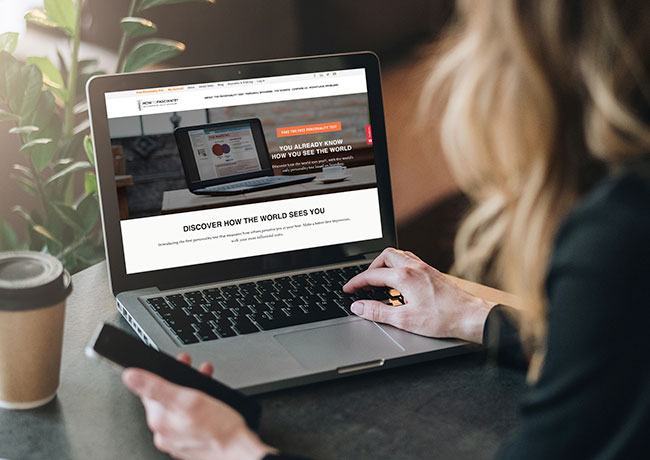Migrate from Weebly to WordPress
Fill out our simple form to receive a free proposal.
- All Posts, Images & Files
- Match Existing Design
- Mobile/Tablet Responsive
- SEO-Friendly
- Completely Editable
WordPress Is More Customizable
Ready to grow your business and online presence? Powering more than 35% of websites across the world, there is a reason that WordPress is the chosen content management system (CMS) for so many. From basic blog formats to a fully-functioning e-commerce platform, this system provides its users with a myriad of solutions to their web page needs. As the most widely used CMS platform, it is a trusted and strategic choice to move to from Weebly.
When it comes to flexibility, simpler isn’t always better. Although Weebly offers its users a seamless interface and functionality, it doesn’t provide customization abilities above and beyond the original design. This means that even if you know how to, you can’t adjust coding and make modifications to your website. Furthermore, this platform has a limited selection of themes when compared to WordPress’s tens of thousands. With the limited library available on Weebly, you have fewer options for choosing a theme that is best suited to your brand.
WordPress, on the other hand, helps your website stand out from the crowd and gives you more freedom to customize your site to your requirements. If you can’t find the specific look or function you need from the vast library of design themes and plugins, then you can hire a developer to do this instead. The platform allows for modification to meet your business or online needs; it is simply up to you as to what you want to achieve.
Ease of Use
Undoubtedly, Weebly does offer website builders an easy to use functionality. Known for its drag-and-drop ‘What You See Is What You Get’ (WYSIWYG) content editor, many choose this platform for this very reason. However, WordPress now has its own simple to use block editor too, known as Gutenberg.
As of December 2018, Gutenberg became the standard content editor for WordPress version 5.0 and above. The easy to use editor provides WordPress users with a simple solution for building, adding, and customizing content on their website. Design blocks can be saved to use as templates, offering an even simpler solution to compiling pages and content. Furthermore, Gutenberg has been designed with non-technical users in mind, so there is no need to have any coding knowledge to create a stunning website or page.
E-Commerce Power
Choosing the right CMS to run your e-commerce store is vital for ensuring your website and business’ success. An e-commerce system should alleviate any worries regarding a smooth and safe payment process, as well as make it easy to sell your inventory.
Unfortunately, this is where Weebly is lacking. On its free service, you won’t be able to accept any online payments until you upgrade your plan. With only basic e-commerce features available for free, you may not see as many sales as you could with one of the premium paid versions. These range from $5 up to $25 a month billed annually.
On the other hand, WooCommerce, which is WordPress’s solution for users to create an online store, is free. This plugin powers over 28% of all eCommerce platforms and all you pay for is your chosen payment gateway’s fees. With the WooCommerce plugin, you can display product ratings, encourage customer reviews, set the currency options, as well as list the different choices of shipping. Furthermore, this plugin even allows for custom products to be shown to your site’s visitors should you offer such a service for your products.
Intuitive SEO
To build a website that search engines will find and index, you need to pay attention to SEO. Because Weebly is often used by beginners who have little SEO knowledge, these sites don’t always rank highest on Google, as the correct SEO procedures are not followed. With the proper setup by someone who knows what they are doing though, this problem can be avoided.
Another problem with Weebly is that it only offers H1 and H2 tags, although certain free applications do allow users to go up to H5 when installed. This lack of options means that content isn’t always formatted correctly, and can affect the site’s rankings.
In contrast, WordPress is known for its intuitive SEO capabilities. Although there is a slightly larger learning curve needed to implement this meta data, it is by no means difficult. The platform interface lets you know what needs to be filled out, and using an SEO plugin such as Yoast can provide even more insights into how to improve the SEO of a page or piece of content.
MIGRATE YOUR WEBSITE TODAY.
Ready to migrate from HubSpot to WordPress? You’ve come to the right place.
Website Migration Success Stories
Migrated to the greener pastures of WordPress.