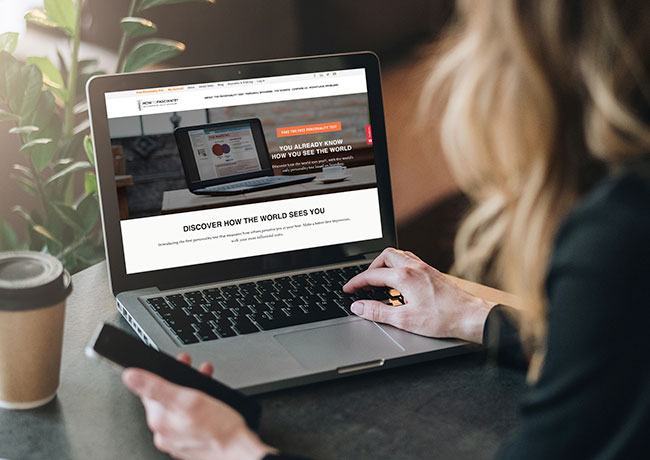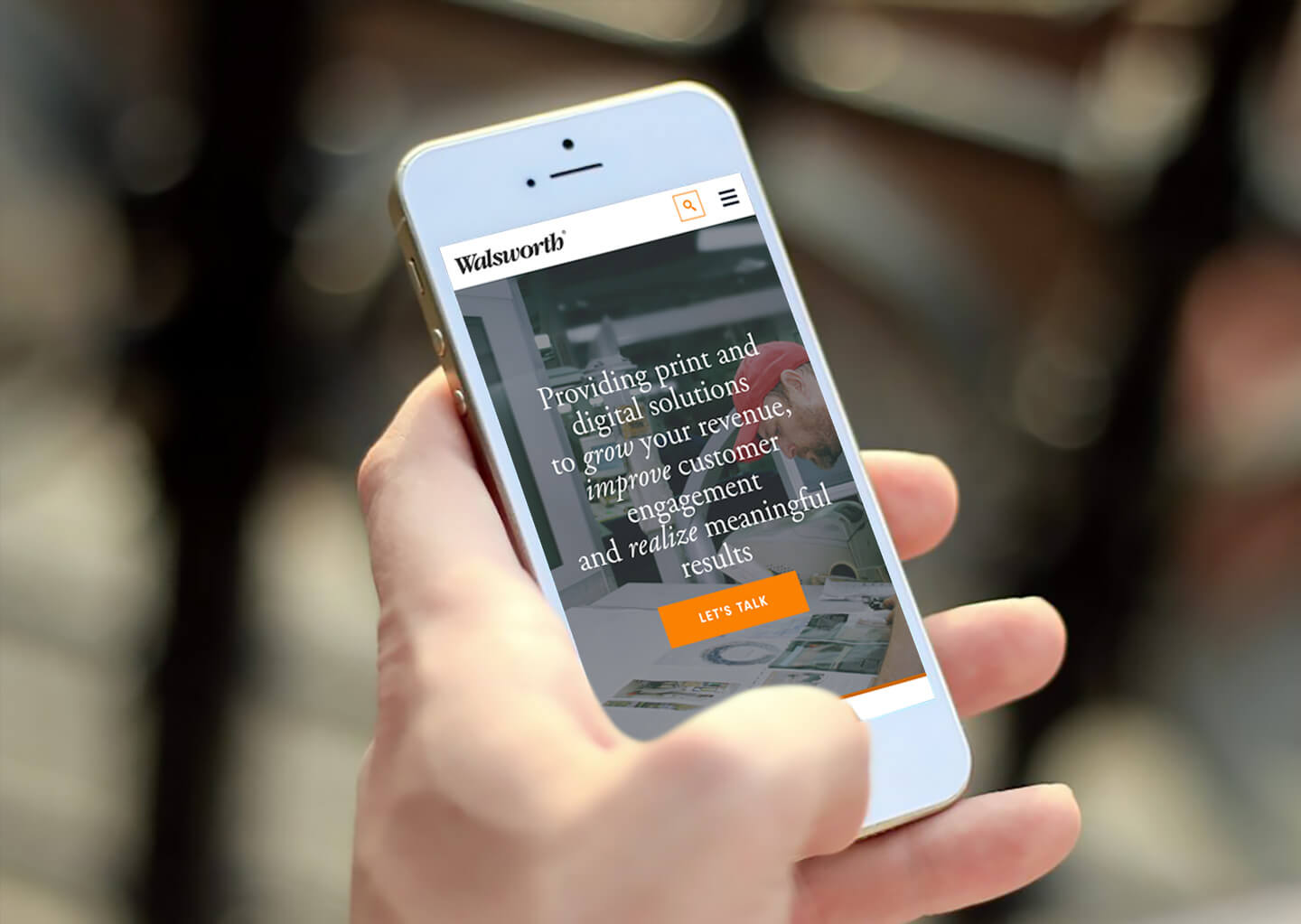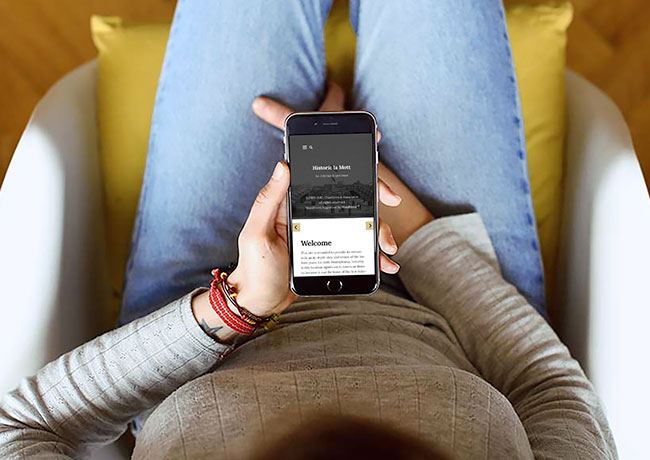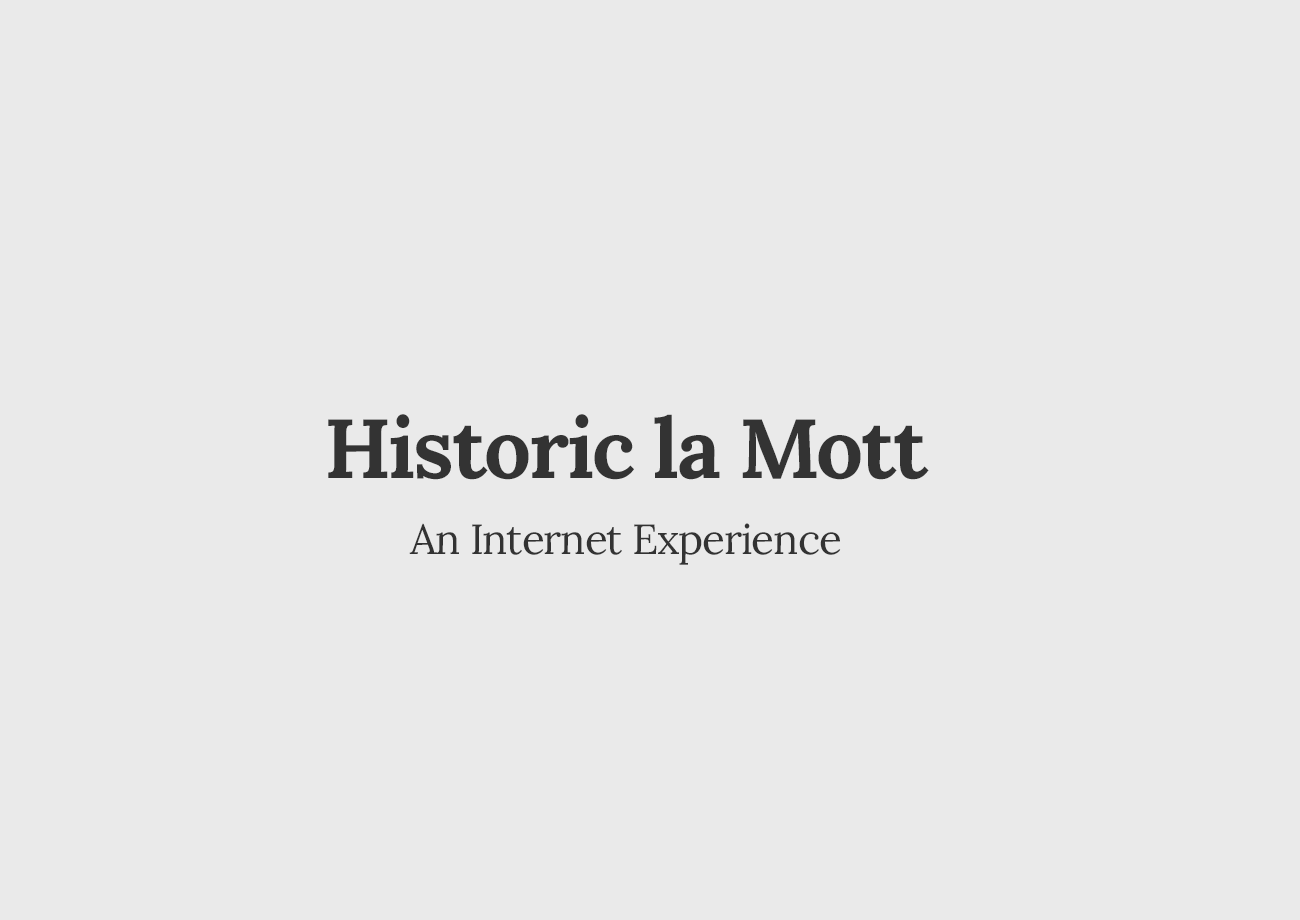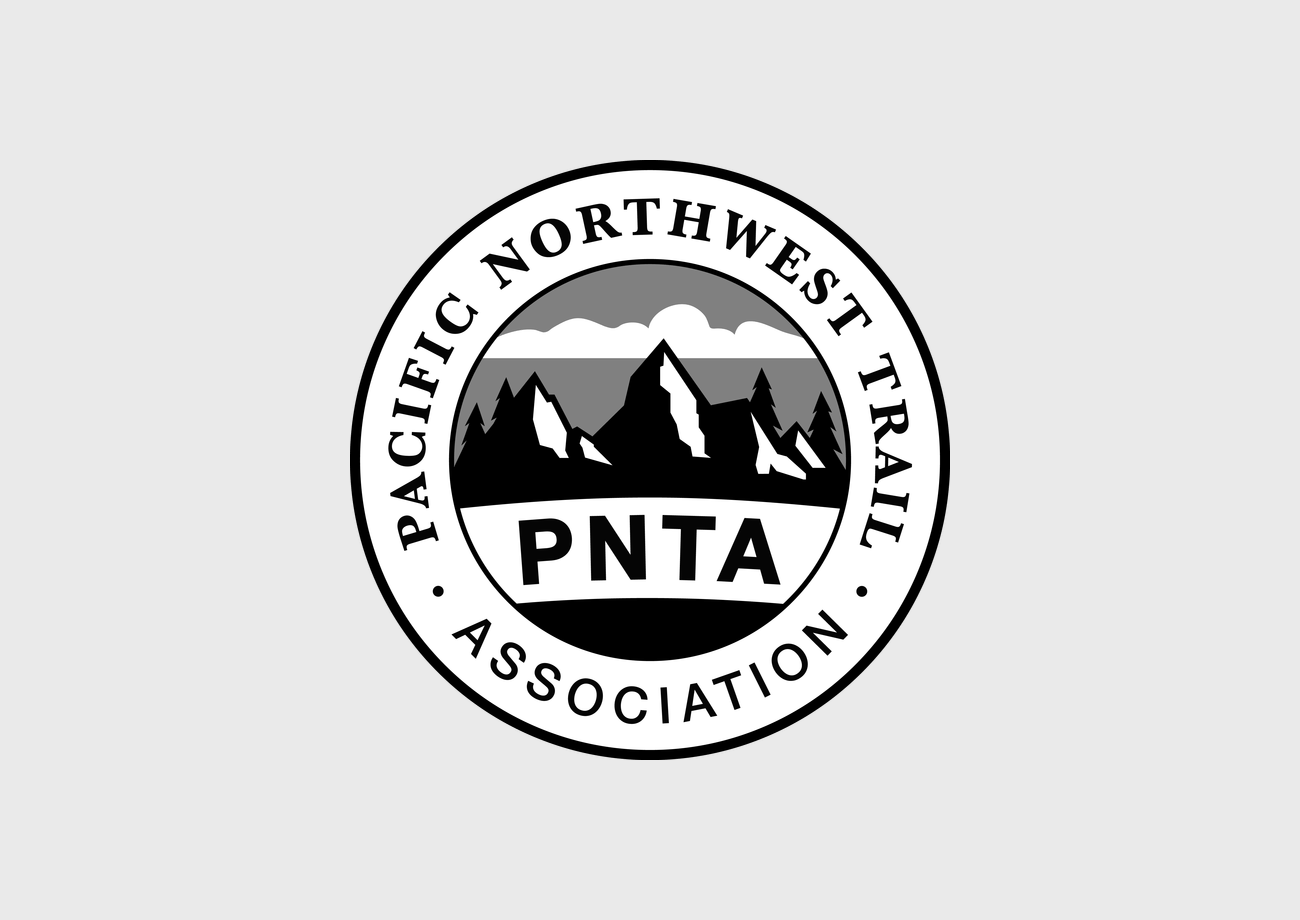Migrate from Squarespace to WordPress
Fill out our simple form to receive a free proposal.
- All Posts, Images & Files
- Match Existing Design
- Mobile/Tablet Responsive
- SEO-Friendly
- Completely Editable
WordPress Offers Effortless Content Management
Squarespace is relatively new on the market when compared to other content management solutions. It is bought on a subscription basis and offers to take care of all your content management, e-commerce and hosting needs. However, when comparing it to WordPress, it becomes apparent that Squarespace does not offer the same ease and functionality.
This is because WordPress was initially created as a publishing tool, and has since become the most popular blogging software to date. As a result, numerous hours have been invested in perfecting the CMS so that users can effortlessly load or rearrange information on their websites.
Squarespace can be quite an attractive solution for the website owner with no coding or web development experience since it minimizes the amount of time and effort needed to build and maintain a website. However, it has fallen behind when it comes to content versioning, toggling options between HTML and WYSIWYG, and flexible usage of categories and tags.
While it should be noted that Squarespace does have some convenient drag and drop features, ultimately it lacks the basic aspects of content management that many WordPress users have come to rely on.
Enhanced Search Engine Optimization
WordPress is well aware that optimizing your content with search engines in mind is paramount to succeeding in the digital sphere. In order to do this properly, alt tags and meta-data are referred to by their proper titles, and users have access to various plugins specifically developed with SEO in mind.
Squarespace is less straightforward and leaves you to figure out what captions, descriptions, extracts are. Furthermore, if you use rich snippets which convey relevant information about your website to search engines, then you will need to add them through Google’s Data Highlighter tool instead of in the CMS itself.
This is not the case when using WordPress as plugins provide the ability to do it in the CMS.
By making use of WordPress you will also get to choose your hosting provider which means you have more control over the loading speed of your website. However, if you are on Squarespace, you are stuck with shared hosting.
In some cases, shared hosting can slow down your website and affect your SEO ranking negatively which means fewer people will be able to find you online.
Ultimately, proper SEO optimization is still possible with Squarespace, but there are a few more obstacles in the way. If not done right it can have a significant impact on the time it takes for your website to rank highly on search engines.
Customized Themes
Squarespace has some of the most aesthetically pleasing templates available to its users, but when it comes to quantity, WordPress is in the lead. It is also important to keep in mind that most WordPress templates and themes can be easily downloaded or bought at trusted online retailers.
Due to the user-friendly interfaces of both CMS platforms, templates are also fairly easy to customize. However, based on the variety of themes available and the ability to easily load new ones if necessary, WordPress is by far the most logical CMS to invest in.
READY TO MIGRATE?
WordPress is one of the most popular CMS solutions today and for good reason. When using it, you get access to an advanced and user-friendly platform which is fully customizable and optimized for SEO.
We specialize in rehousing content that has overstayed its welcome on dated content management systems. Call us today for a Free Quote and get your online business on the map.
Website Migration Success Stories
Migrated to the greener pastures of WordPress.