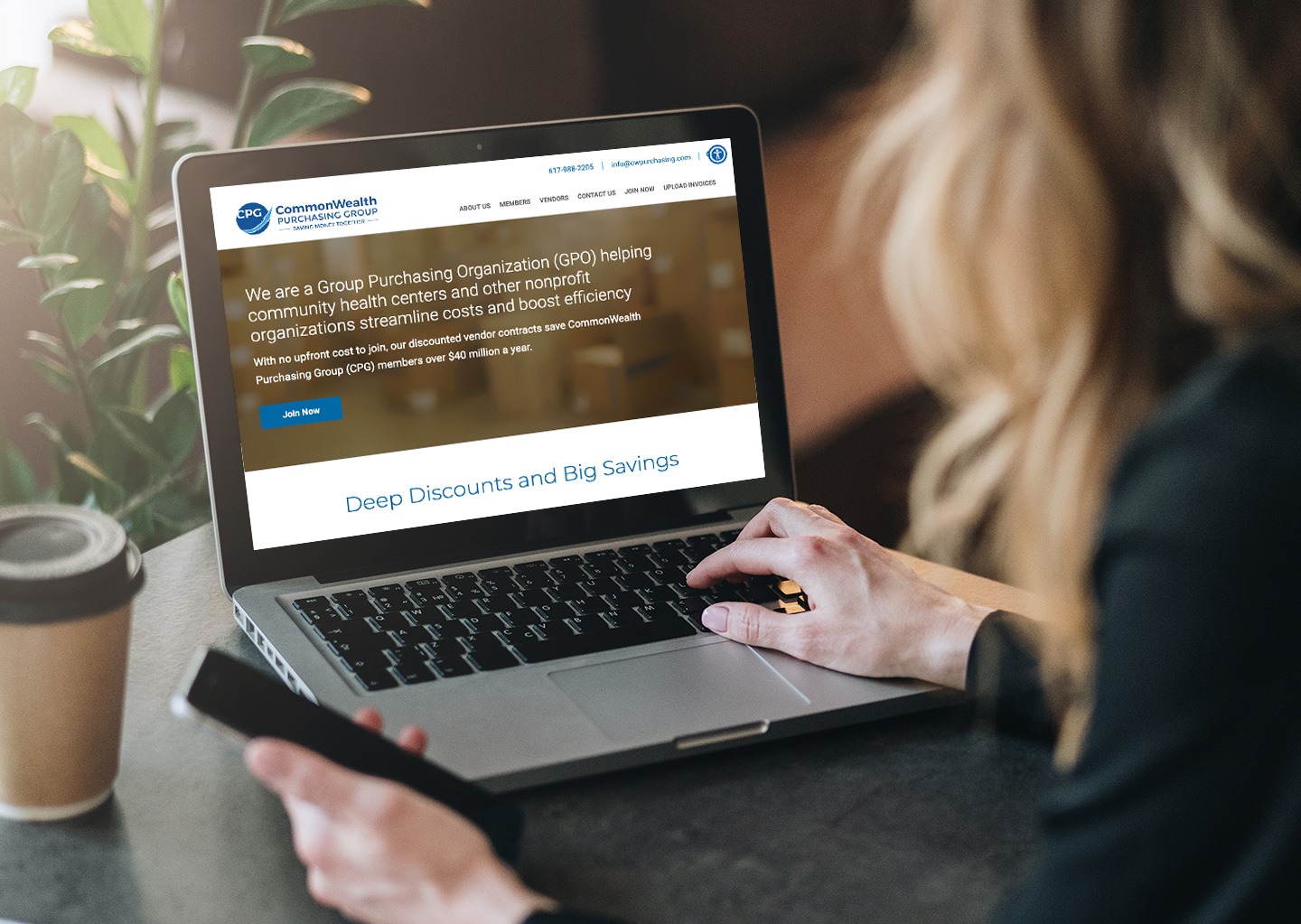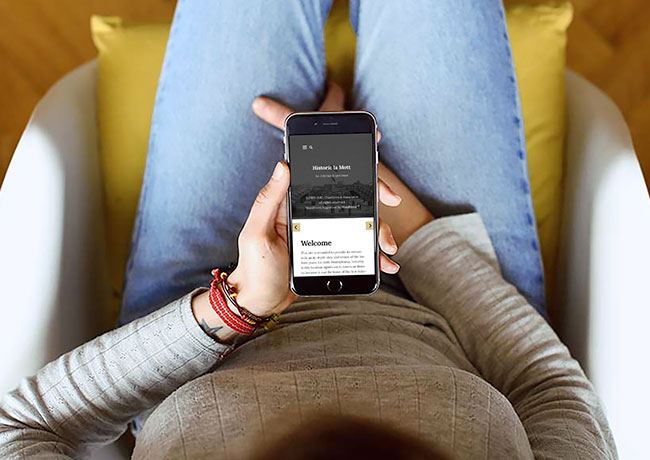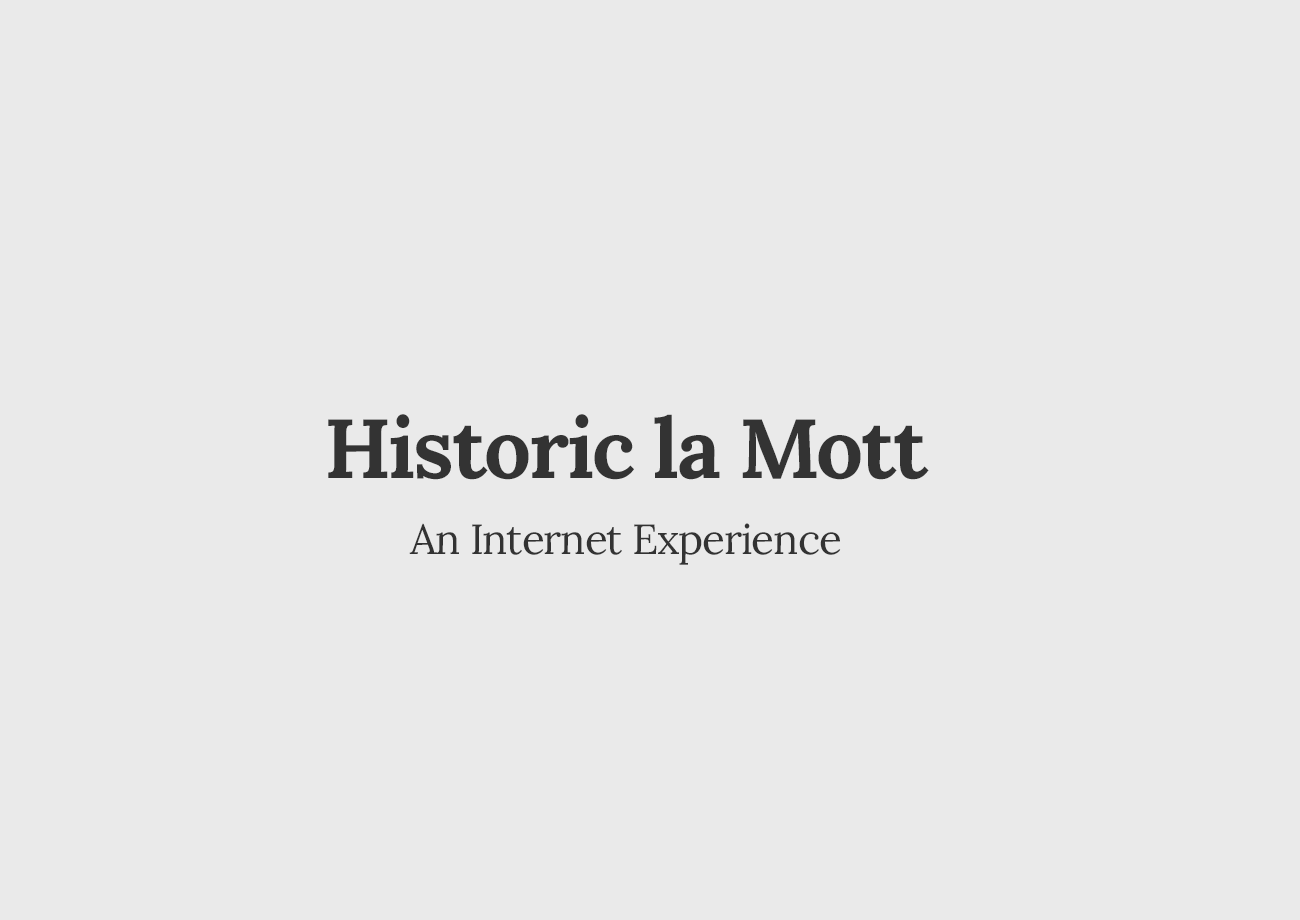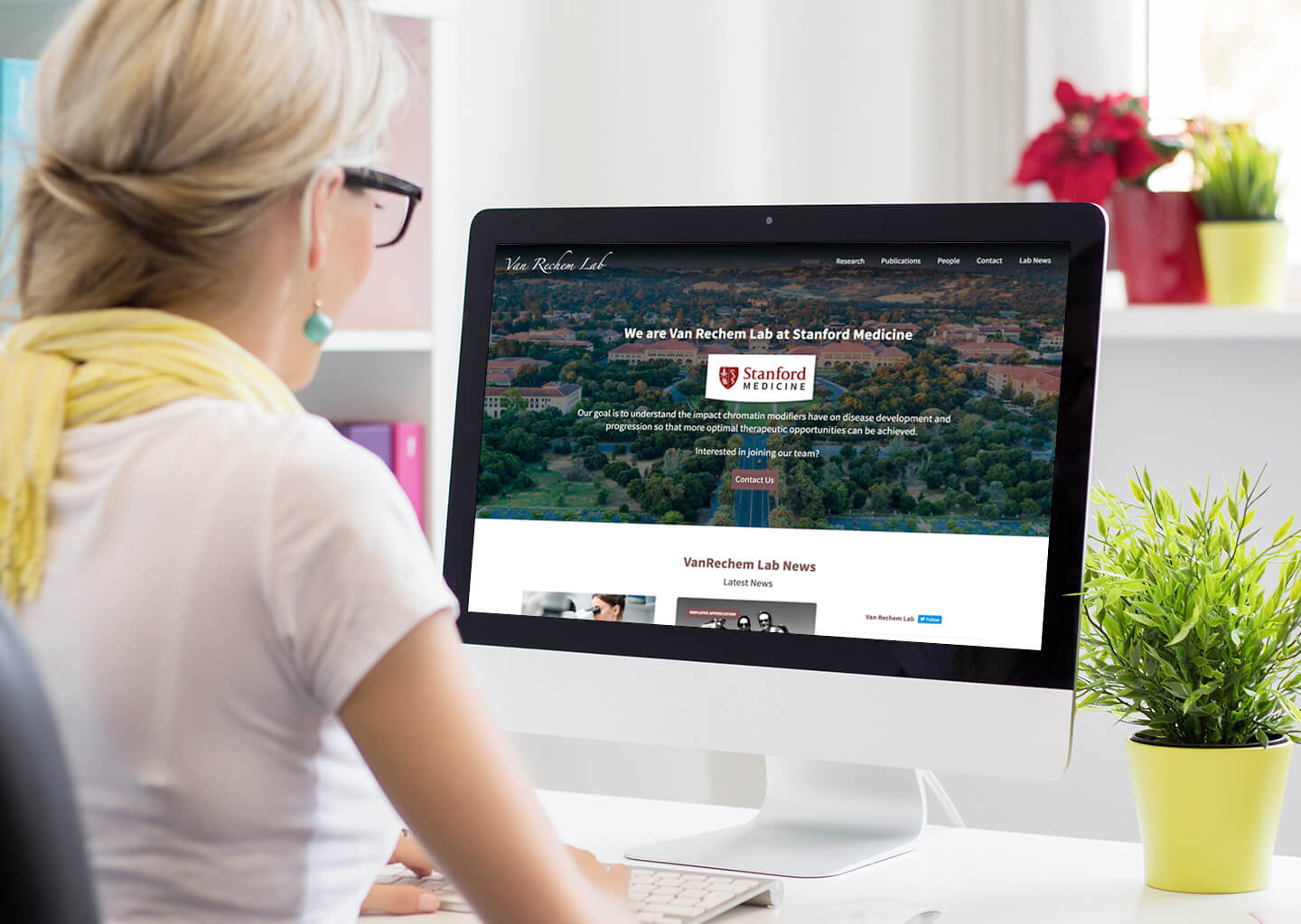Migrate from SharePoint to WordPress
Fill out our simple form to receive a free proposal.
- All Posts, Images & Files
- Match Existing Design
- Mobile/Tablet Responsive
- SEO-Friendly
- Completely Editable
Ease Of Customization
Seeing as Microsoft announced the deprecation of the SharePoint Online Public Website feature as of January 2020 users of this platform are starting to weigh their migration options. However, to figure out what would be the perfect next steps for your website, it is important to consider the pros and cons of every content management system available to you.
Since SharePoint was an extra option in Microsoft’s range of features, the platform itself was never intended to be a standalone content management system. As such, the range of customizations that are available to users is somewhat limited.
Even though you can still modify logos, colors, page layouts, and implement certain styles when it comes to your website, it doesn’t offer intricate customization options like so many other content management systems.
On the other hand, WordPress offers you tools such as the WordPress Customizer. This allows you to modify your theme and, subsequently, your entire website. You can also opt to install certain plugins, which broaden the range of customizations you can make. In addition, you can use custom code for a truly unique end result.
Website Administration
Keeping tabs on the design, management, and ultimate efficiency of your website means that you need a lot of options and control when it comes to the administrative side of every page. SharePoint admins in Microsoft 365 have the ability to remove and add site and group admins to their website.
The platform also offers you control over some site creation options, website storage, and redirects. It also allows you to set up different types of websites, like organizational news sites.
However, even with all of these options, you have only a handful of changes that you can make. This means that your customizability is still limited on the administrative side. If you are only interested in creating a quick website to cater to small goals within your organization, then perhaps you won’t need so much administrative support. Then SharePoint would have been the perfect option.
But if you’ve been wanting to branch out and grow your business through your online presence, then moving to WordPress will be beneficial.
Its admin screens contain all the different controls for your entire WordPress installation. You can even customize the administrative dashboard to simplify the editing process. The admin dashboard allows you to access all of your tools, plugins, settings, and website’s appearance.
In comparison to SharePoint, WordPress gives you a lot more administration options. In the end, this helps to save time and makes your online processes more efficient. Therefore, users migrating can enjoy more flexible website administration.
Cost
When it comes to SharePoint pricing, you had three options. The first plan totaled $5 per user per month. With this option, you got access to the platform and Onedrive. However, for $10 per user every month, you had access to all the platform’s online features. If you spent a bit more and you were able to afford $20 per user every month, you got access to SharePoint, as well as Office 365, Exchange, Teams, Delve, and Yammer.
So, moving your site WordPress will save you your monthly fees as it is a free Content Management System. That money can then be spent on more beneficial plugins, web designers, and developers. This will allow you to improve and upgrade your website’s functionality and look. All you need to pay are your hosting fees and you’re all set.
Support
Microsoft announced the end-of-life date of SharePoint Online Public Website feature, so there is only a limited amount of time before all support for the platform comes to an end. Existing customers will be able to continue using the feature for at least another two years, after which it will cease to exist. In other words, existing users need to seriously start considering their other options.
WordPress is growing in market share on an annual basis, which means that online support and the continuous evolution of the platform is not likely to come to an end in the foreseeable future. Its large online community, continuous software updates make this platform the ideal choice. You will be able to keep running your website on this platform for years to come.
With WordPress, you can easily get answers to your questions and get support for any issues you face. Along with its large user community, this platform has support forums, an extensive knowledge base, and online support.
Ready to Migrate?
Since SharePoint will no longer be a variable option for hosting your website, it might be time to consider the alternatives. WordPress is not only more affordable, but it offers more administrative and customization options. If you’re ready to make the move, we’re ready to help you! Contact WordHerd for a free quote on all your migration needs.
Website Migration Success Stories
Migrated to the greener pastures of WordPress.