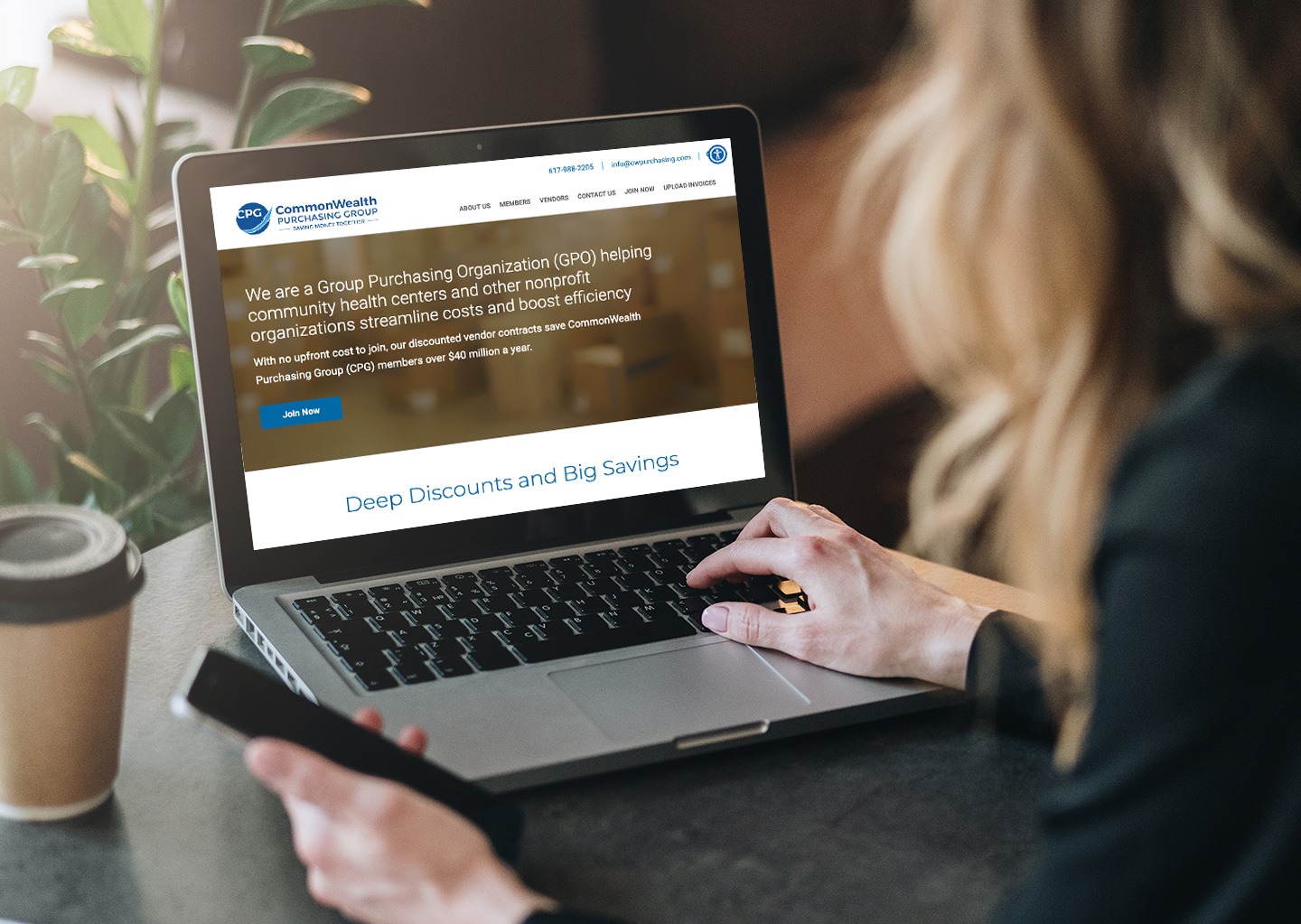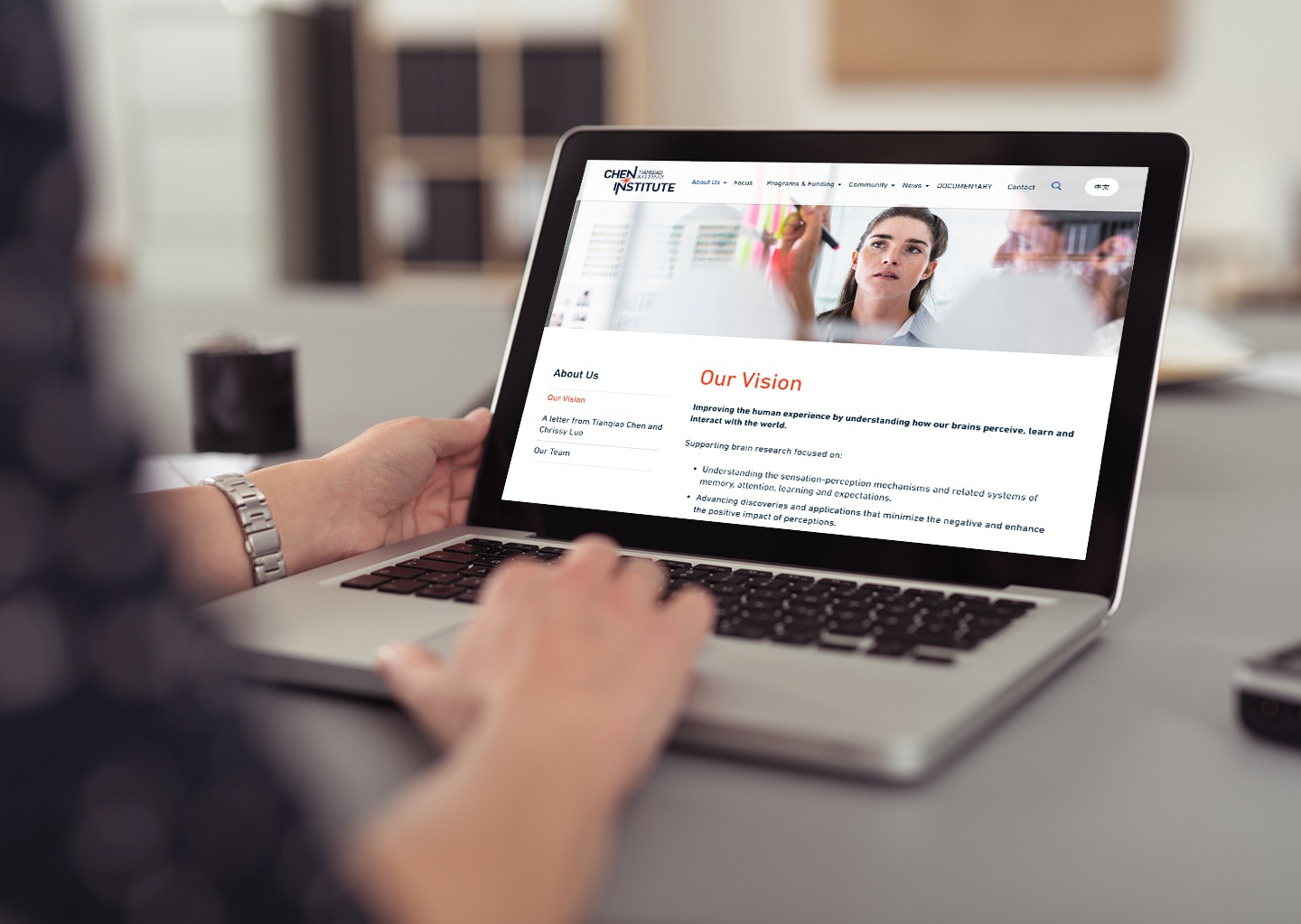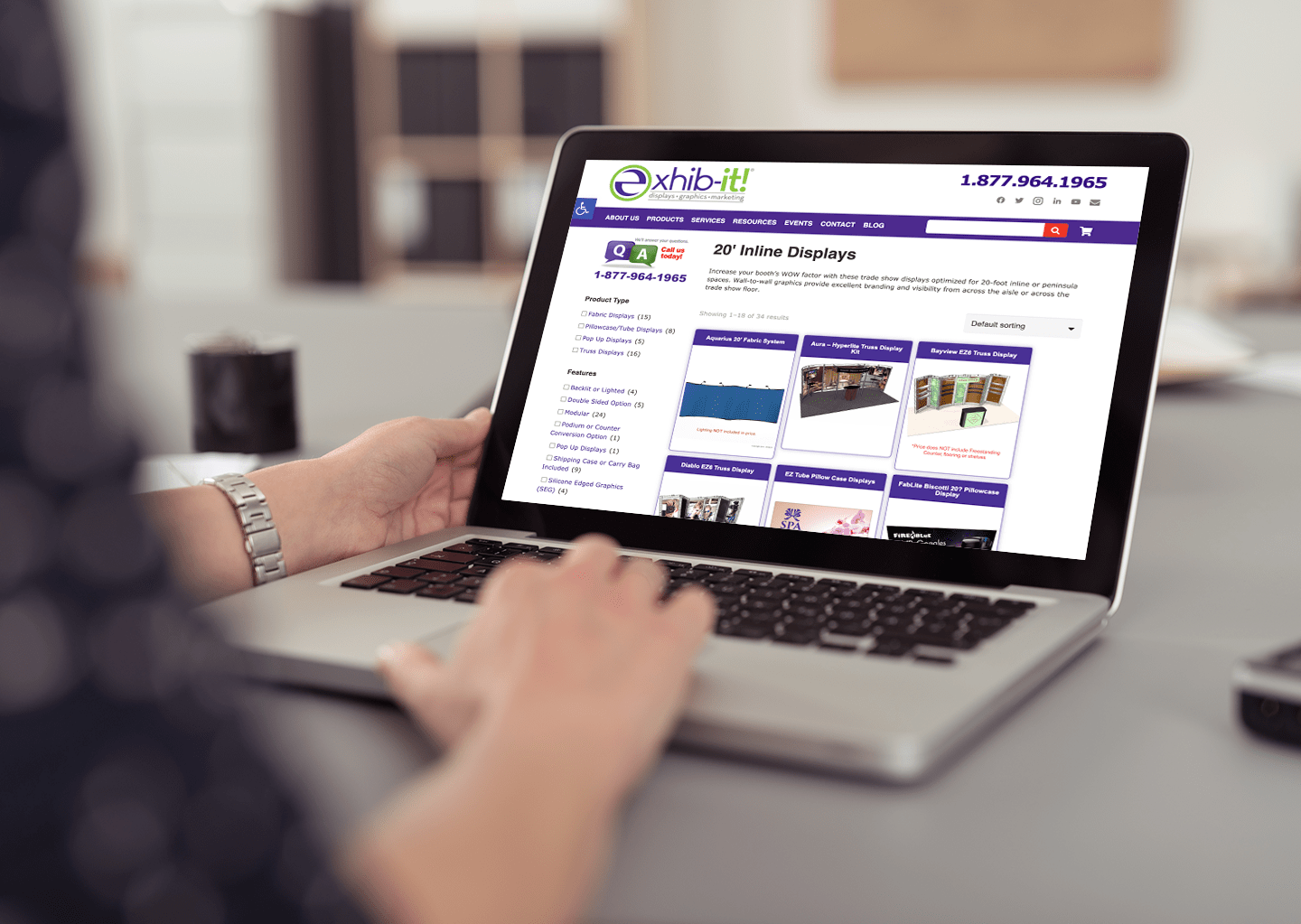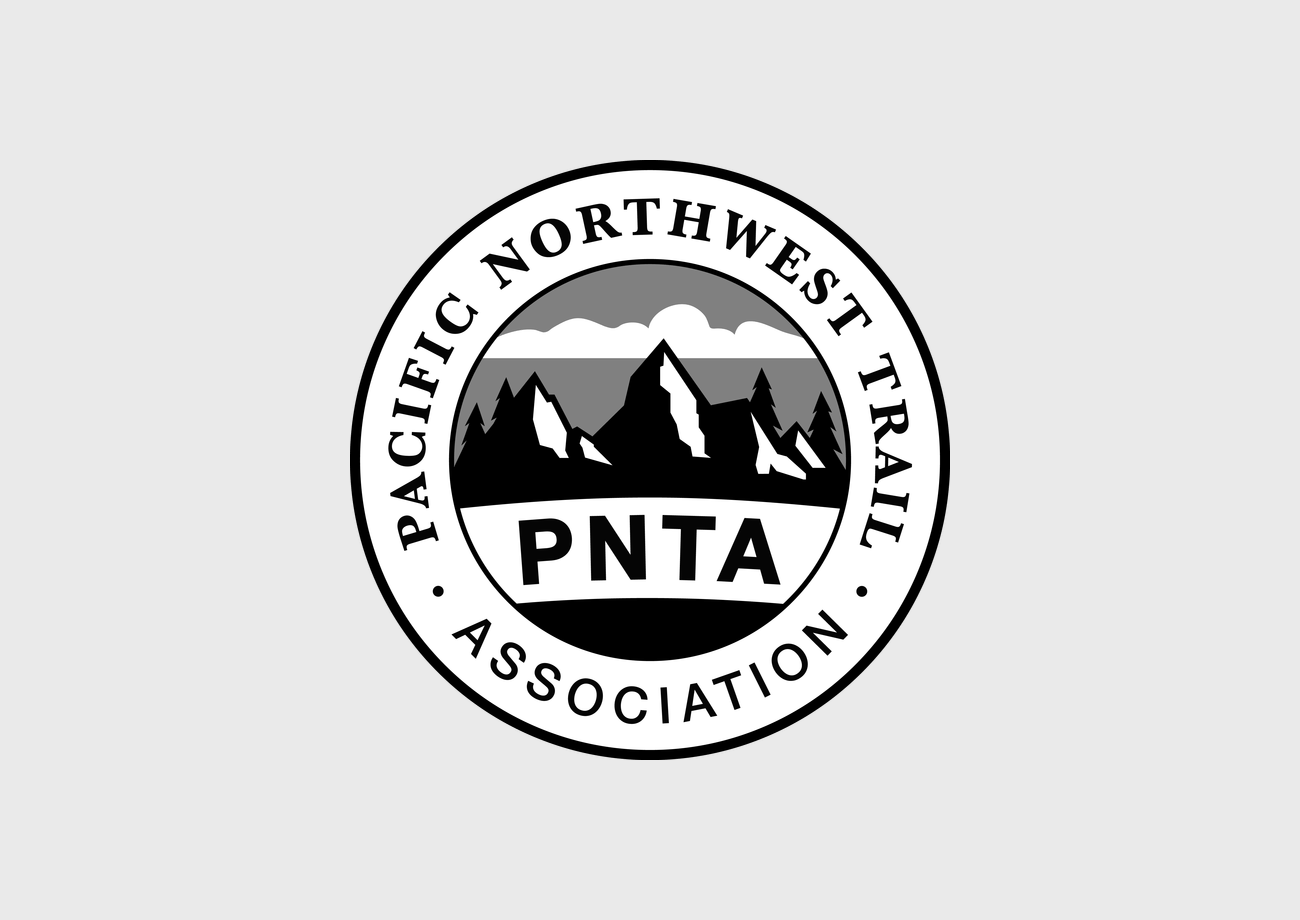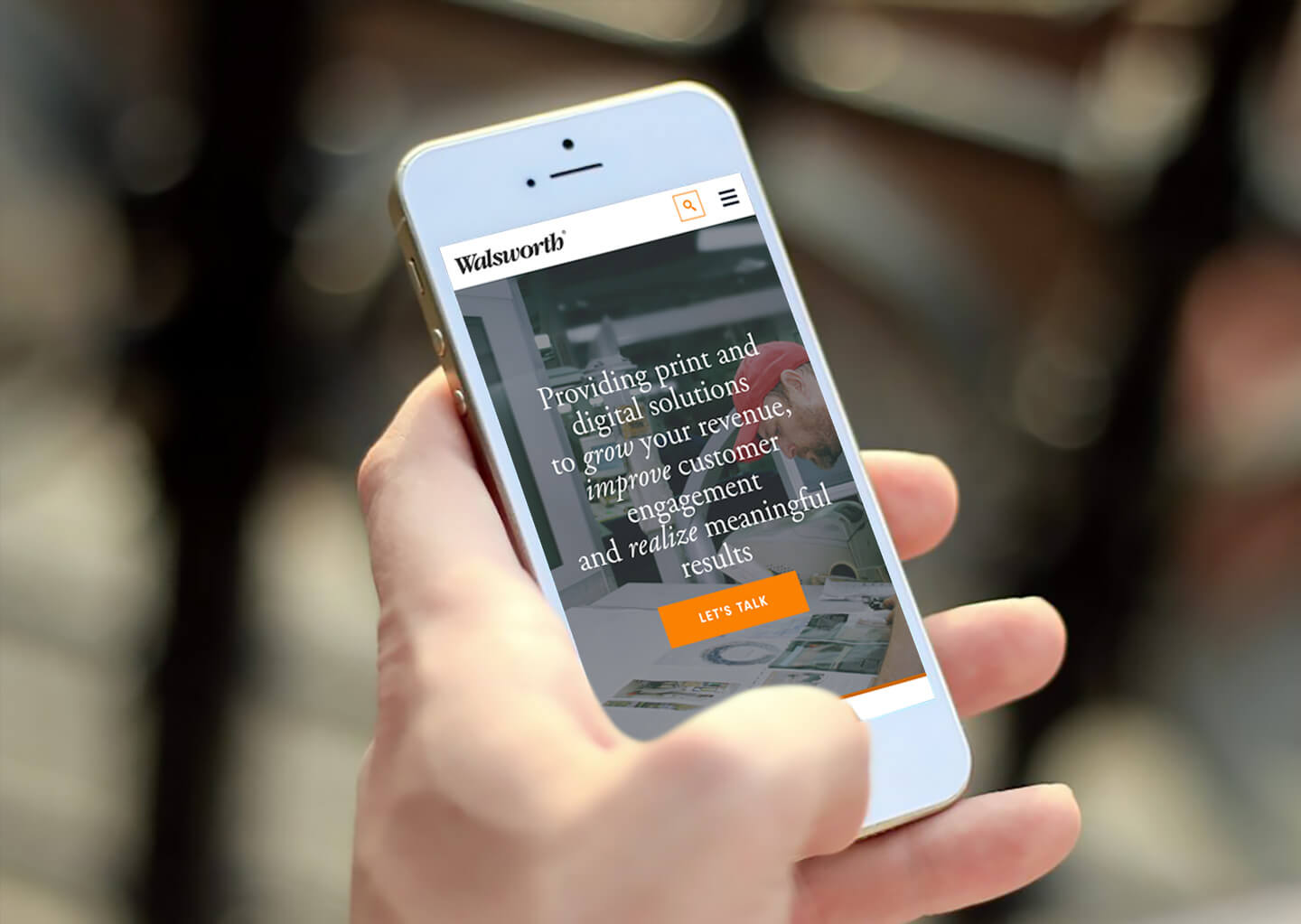Migrate from Divi to Gutenberg
Fill out our simple form to receive a free proposal.
- All Pages
- Posts, Images & Files
- Match Existing Design
- Mobile/Tablet Responsive
- SEO-Friendly
- Completely Editable
An Intuitive Interface
When it comes to migrating from Divi to Gutenburg, it is important to understand the pros and cons of both platforms. Divi is a drag-and-drop page builder that uses 46 modules to build pages and posts from the front- or back-end of WordPress. On the other hand, Gutenberg is a block editor that replaced WordPress’s old TinyMCE editor.
For business owners just starting out in the online world, Gutenberg offers the simplest and most intuitive interface. It is easy to use and will help you figure out whether you like using drag-and-drop systems to create content. It is also preferred by most web owners, seeing as the learning curve is not as steep to get started.
When using Divi, however, you will be able to build designs in two ways. Firstly, you can use the abstract builder which will represent your content in generic blocks. Secondly, you can use the Visual Builder, which allows you to build your design using a live preview of the page. This allows you to more easily see what the end product will look like.
Although Divi allows for the build of more intricate designs, the learning curve that comes with this page builder can take up a lot of time, which not all small business owners have.
A Generic Solution
As with all businesses, employees may have varying needs when it comes to using your WordPress website. By catering to everyone’s needs on one platform, you can simplify your business structure and save valuable resources along the way.
One might think that you can only cater to either high-end or simple design platforms, but this is not the case. When using Divi, you get full alignment control and can adjust the position of every single element you use. You also get a wider range of styling options.
However, by using Divi, every single employee that uses your WordPress website will need to master the page builder in order to design even the most simplest of pages. In some cases, this will be complete overkill and can unnecessarily complicate your employees’ workload, especially if they are not designers or web developers.
Gutenberg allows for simple design and can also utilize third-party plugins to enable the creation of more intricate layouts. But by sticking to Gutenberg, you can offer design solutions to everyone, from experienced designers to people just starting out, which simplifies your web toolkit.
Compatibility
If you are on a budget, then making sure that your design and layout costs are minimal are of the utmost importance. Seeing as Divi is a page builder that has to be bought and added separately to your WordPress website, it does not come free of charge. For personal use, Divi will cost you $69 per year, Commercial costs run at $89 per year and a lifetime subscription will cost $249 per year.
Depending on which option you subscribe to, you may gain access to all themes, theme updates, technical support, layered photoshop files and you will pay no extra yearly fees. However, purchasing Divi for personal use will not give you access to all of the perks mentioned above.
If your business is thriving and you can afford a lifetime subscription, then maybe Divi will be the perfect fit for you. On the other hand, Gutenberg won’t cost you anything to utilize for your design needs. Seeing as Gutenberg replaced WordPress’s old TinyMCE editor, it comes free of charge along with your WordPress website.
When working with Gutenberg, you will incur no extra yearly subscription costs and will have no need to install extra software, which really simplifies the entire design process.
Shortcodes
Unlike Gutenberg, Divi does not store all of your designs and content in additional pots. Instead, it wraps all of your content in shortcodes, which essentially, sums up all of your site’s design and content into square brackets. These brackets then supply the information needed to the editor and the front-end template so your website can display the content requested.
This method of storage is not ideal because it seems as if all your website’s content displays neatly in the front-end of the editor, but from a back-end point of view, you will have a mix of content and designs all stored together in the database record. Whilst this isn’t unique to Divi, seeing as most page builders are set up like this, you won’t have this problem when using Gutenberg.
Ready To Migrate?
While Divi may offer more intricate options to web developers and designers, when it comes to your website’s design, Gutenberg is more affordable, easier to use and allows you to cater to everyone’s needs. If you’re ready to make the move to Gutenberg, we’re ready to help you!
Website Migration Success Stories
Migrated to the greener pastures of WordPress.