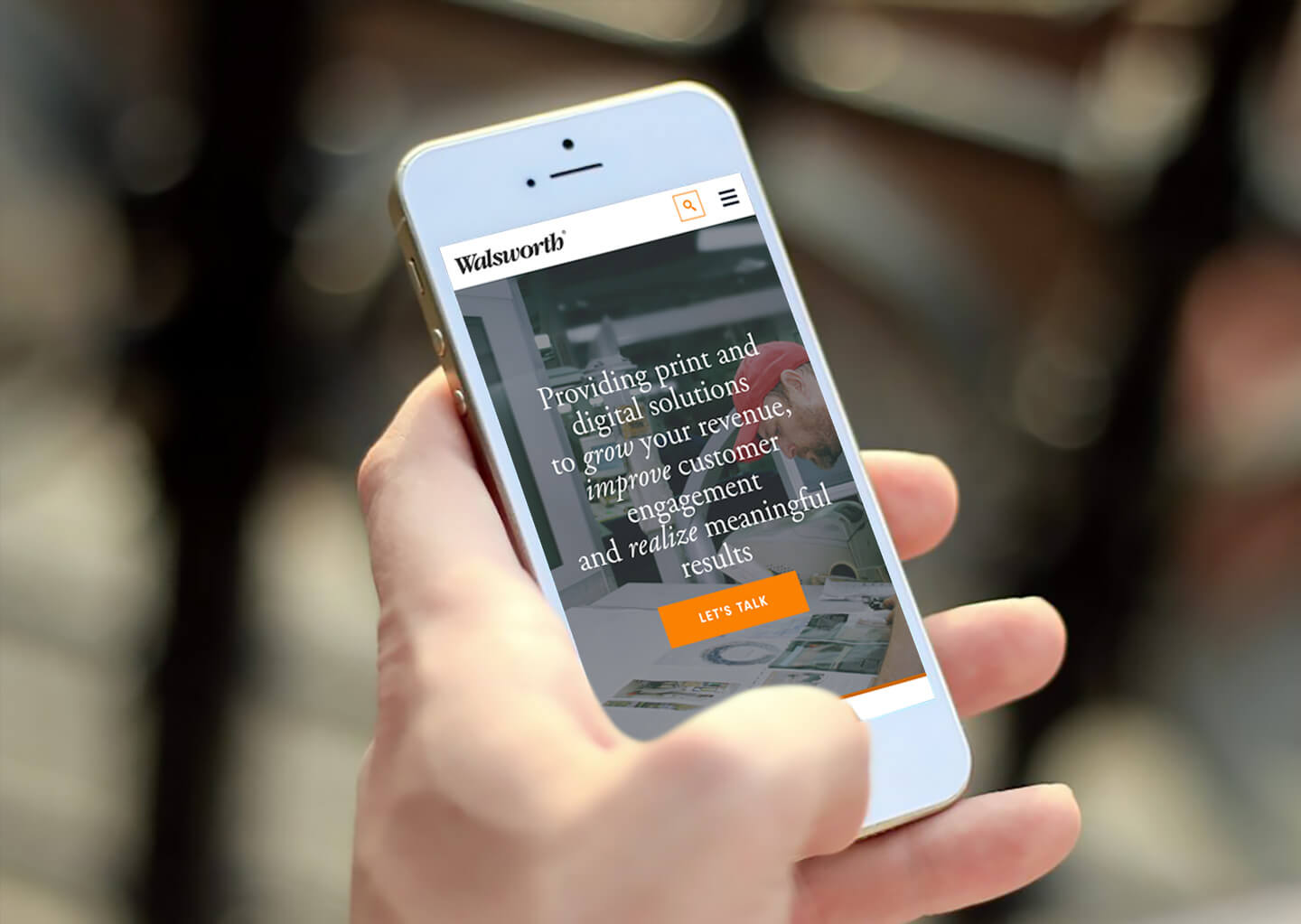Migrate from Jimdo to WordPress
Fill out our simple form to receive a free proposal.
- All Posts, Images & Files
- Match Existing Design
- Mobile/Tablet Responsive
- SEO-Friendly
- Completely Editable
Ease Of Use
In terms of how easy Jimdo is to use compared with WordPress, the two CMS platforms are quite similar. Jimdo was designed to make website building easy for people who do not know how to code. Therefore, it has a very intuitive and user-friendly interface.
With drag-and-drop functionality, it is very simple to build your pages and insert your content in the design places to create a visually appealing website. This is done through its What-You-See-Is-What-You-Get mode, although it does also feature an HTML/CSS template editor if you do want to work with code.
While there is a bit of a learning curve with WordPress, it is still considered one of the easiest CMS platforms to use. Once you’ve set up your site, it is simple to navigate and create or edit all your pages.
You might take some time to learn all of its additional features, but its neat and simple editor tool allows you to create and preview your pages instantly. WordPress also has a built-in HTML editor, which you can choose to utilize if you are familiar with code and want to make some more sophisticated changes to your content.
Design and Themes
Jimdo offers a handful of different themes that you can customize to create your website. You can use the What-You-See-Is-What-You-Get or the HTML/CSS editor to make alterations to these themes to suit your brand. You can also make templates so that creating new pages for your content is quick and easy.
While Jimdo provides a decent number of themes to choose from, it does not come close to the thousands that WordPress offers. You can find tons of free themes to choose from on WordPress, as well as many that you would have to pay to use.
It is very quick and easy to swap your templates and themes on Jimdo without losing any of your content, but it’s a little trickier with WordPress. Changing your theme on WordPress will require a little more time and effort, but with thousands of themes to choose from, you can understand why.
Features and Flexibility
Jimdo is a platform designed to create simple websites for small businesses, blogs, portfolios, and web-stores. Its simple interface allows anyone to create a good-looking website – no matter how tech-illiterate they are.
Featuring multiple third-party widgets, blogging support and eCommerce system, it’s easy to start your website using Jimdo. Some of the widgets that are compatible with Jimdo include Yelp, MailChimp, Google Calendar, Linkedin, Fotomoto and more.
Jimdo also allows you to add and edit content directly onto the page – seeing it from a visitor’s perspective. However, there isn’t as much room to grow and expand your site as you would be able to with WordPress.
WordPress is very customizable, and the possibilities are endless. You can create your websites exactly how you envision them using numerous plugins. WordPress plugins are small pieces of software that can add specific functions or features to your site.
There is so much room to grow with WordPress. It is the only free open-source project where there are no limitations to how big your website can get.
A big difference between these two platforms is their SEO Optimization. Search Engine Optimization is crucial if you are trying to scale your website, drive more traffic to your website and, ultimately, generate more leads and sales.
Jimdo lacks some of the useful SEO features of WordPress. For example, in the free version of Jimdo, you can’t edit your page titles or descriptions, insert keywords or see a Google Preview. Meanwhile, WordPress is very SEO-friendly and has a free plugin (Yoast SEO) that allows you to edit your snippets and insert a focus keyword into your posts.
Customer Support
Customer support is important for any platform so that people can easily solve problems. Jimdo has a comprehensive knowledge base and Frequently Asked Questions section. This helps people to solve the most common issues they have with the platform and find out more about it. Jimdo also offers online support so if you need help you can chat with one of their experts or send them an email.
Countless businesses, blogs, and entrepreneurs from all over the world use WordPress so it is very easy to find the answers to your questions and get support when you run into trouble in WordPress.
There is a huge online WordPress community and countless extensive blogs about the platform and how to use its features. You can also easily find video tutorials on YouTube, or dedicated WordPress forums to help you solve your problems.
Ready to Migrate?
WordPress allows sites to have the same functionality Drupal allows, but is much easier to use. By migrating your website to WordPress, you can have the functionality your site requires as well as all the benefits the platform has to offer. Users can manage the site through convenient dashboards and optimize SEO. Administrators can manage levels of access for other users (eg. admins, authors, editors, readers etc.) and perform site updates easily, and the site can remain live for the entire process. Maintaining your site should be an easy process, and WordPress provides the tools you need to make this as convenient as possible.
Migration of your current Drupal site to WordPress is made easy through WordHerd’s migration services. Transitions are made seamlessly through the use of proprietary migration tools and years of experience migrating thousands of sites. We invite you to review our portfolio of previous websites and read the testimonials of some of our satisfied customers.
Your website is the centerpiece of your company and transitioning to a reliable, sustainable, and cost-effective content management system with a wide range of functionality is critical. Through WordHerd’s services you can keep the look and functionality of your current site and enjoy the convenience and the benefits WordPress has to offer.
Website Migration Success Stories
Migrated to the greener pastures of WordPress.