In regards to hosting speed, Squarespace offers 98.75% Uptime speed. This is not so bad, however, it will affect the web page loading time. Other hosting companies like WP Engine and Siteground offer 99.95% Uptime. With WordPress, you can choose the fastest hosting, and this could prove to be a great asset over your competitors.
“Do you know fast pages tend to rank better on search engines?”
Here is a quick comparison between Squarespace and WordPress platforms to help you know the differences –
| WordPress | Squarespace |
|---|---|
| WordPress is a free open-source platform that will allow the user to setup a website easily. | Squarespace is an online tool for creating a functional website. |
| WordPress.com offers 24/7 support. WordPress.org does note have a dedicated support. However, you can hire a company to provide customized and affordable website maintenance or use support forums for quick fixes. | You can get 24/7 support with Squarespace platform. |
| WordPress offers 3000+ free templates and 33,000 free plugins for better functionality. You can run a WordPress site for as low as $4.95 a month. | At the time of this article, Squarespace costs between $16-$46 based on the plan you choose with varying transaction fee, e-commerce features and so forth. |
| You can select a fast hosting for your business and use additional plugins for speed optimization. | Hosting speed is limited and you can only use limited techniques for faster loading like reducing image sizes. |
| WordPress could be transformed to an online store using WooCommerce. | Squarespace has built-in features for e-commerce store. |
| WordPress offers plugins that provide complete control over each web pages SEO. | Squarespace lacks the features that allow you to control your SEO. These include lack of support for SEO meta data and no control over URL structure. |
If you are using Squarespace, you are missing out a lot of features, and these options are the reason why WordPress is a much more popular CMS. Take a look at these statistics.
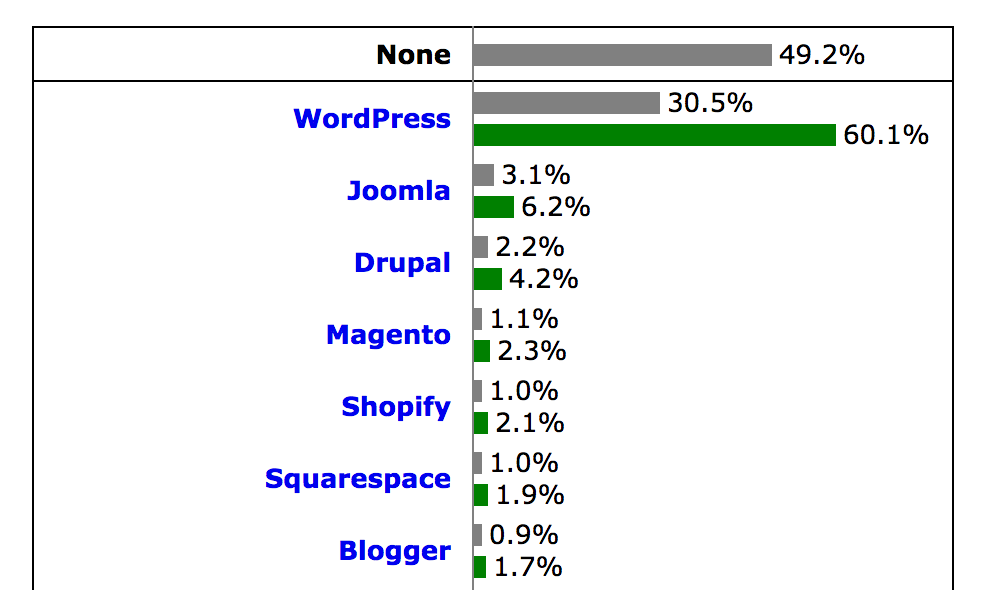
While migrating from Squarespace to WordPress is worth it; changing platforms can sometimes prove to be the most frustrating thing, especially when you don’t know much about WordPress. Here are some of the errors or problems that could ruin your Squarespace to WordPress migration
401 Redirects are the Answer to Broken Links – 404 page not found
One of the most common problems during website migration are 404 error pages. There are several links on a website, and all of them need to be redirected to a proper URL. It is very difficult and/or time consuming to redirect every pre-existing URL to its’ corresponding new URL when migrating from Squarespace to WordPress. If old URLs are not properly redirected, your website will return 404 page not found errors and lose all existing SEO-equity and need to start over with Google.
In other words, your website will not only lose its’ existing Google ranking due to the changed URL (missing links and shares) for a particular post, but also the page will return a 404, which will again affect the overall ranking. This is the reason why most people hire a professional migration company for proper, relevant redirects that don’t harm their search engine ranking.
Problems with Image Export
You can easily export your content by downloading an XML file and uploading it to WordPress. But, it’s not easy to migrate Squarespace images. You can manually download each photo on your Squarespace website and re-upload them to WordPress, but you need to be aware of upload limits on your host server, or you could get stuck with HTTP upload errors.
One of the many great things WordPress plugins offer is image optimization for boosting your page load speed.
Redesigning Pre-made Squarespace Templates in WordPress
Migrating pre-made templates makes the migration process even more complicated. Squarespace doesn’t provide a way to export your template. You can, however, select a similar theme that will look like your previously designed pages or have a company rebuild it from scratch in WordPress. Companies migrating their websites often spend thousands of dollars on web-designers and developers trying to recreate the same design.
Additionally, comments on your pages are not migrated, unless you are using a third-party service, such as Disqus . It’s extremely important to ensure that you don’t miss this, as comments are seen as proof by the Google for User engagement, and it significantly affects your ranking.
With that said, many webmasters fail to migrate comments. This is because there are not any WordPress migration companies providing Squarespace comment migration while maintaining the authenticity except for WordHerd. In fact, WordHerd is the only WordPress Migration Company that can transfer comments effectively. Take a look at one of the many sites WordHerd has migrated along with Squarespace comments. See for yourself!
Improper SSL Redirections
The Internet is quickly moving from HTTP to HTTPS. The reason behind this is the Google update.
Google has given a July deadline to update the protocols. After this deadline, Chrome browser in particular will open an explicit warning for insecure pages, which will likely scare visitors away from your website.
Google offers better ranking to secure pages, but it can read both the HTTP and HTTPS versions, and see the pages as duplicate content. Therefore, if you are converting from Squarespace to WordPress from a non-secure HTTP and want to move to a secure HTTPS, it is essential to correctly redirect HTTP to HTTPS. After setting this up, you can switch to SSL-only mode. But this is not as easy as it looks. You need to setup a site-wide redirect and create equivalent HTTPS for each HTTP URL.
Mobile Responsive Design
In 2016 Google introduced mobile-first indexing, which is now in full effect.
As the name tells, mobile-first-index pattern will pick up the mobile version of your site and use the same for Google ranking. Also, Google bots more often visit mobile first pages in comparison to desktop pages. So, it is essential for your pages to be mobile responsive.
If you were using Squarespace and looking to migrate to WordPress, you will need someone who can make your site mobile and tablet responsive.
Over to You
There are many errors including faulty redirects, unresponsive pages, SSL redirection and web designing issues that could adversely affect your ranking, conversions and bounce rate.
My opinion would be to use a professional marketing service, and the reason why I recommend Wordherd Squarespace to WordPress migration service is because they take care of all the migrating issues you would run into from same design to responsiveness. Plus you can easily have your comments transported to WordPress. Alternatively, WordHerd can also build you a new website with a new professional and modern look.
Not sure where to start or have a problem with migration? Please comment below or get a Free Website Migration Evaluation.
