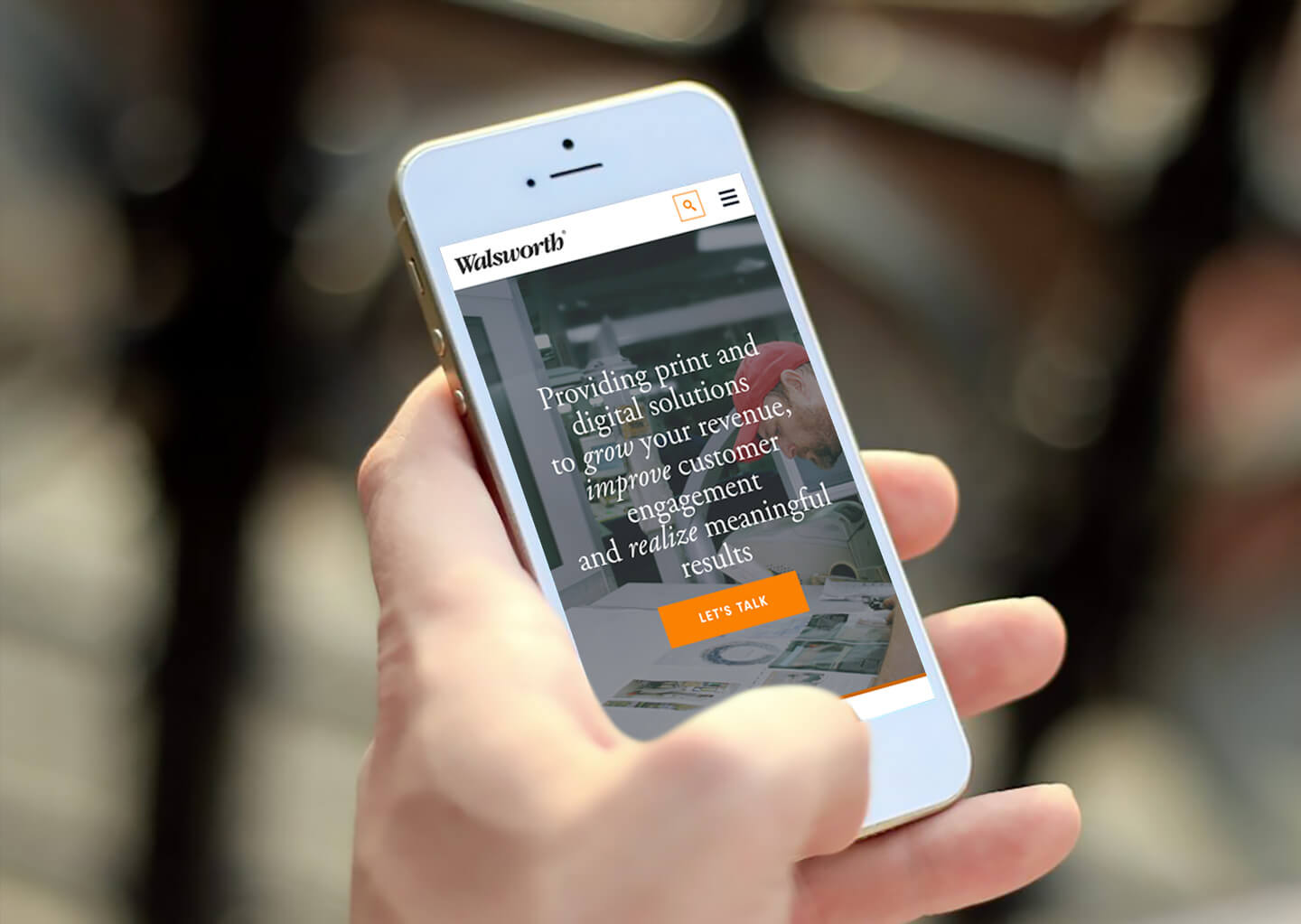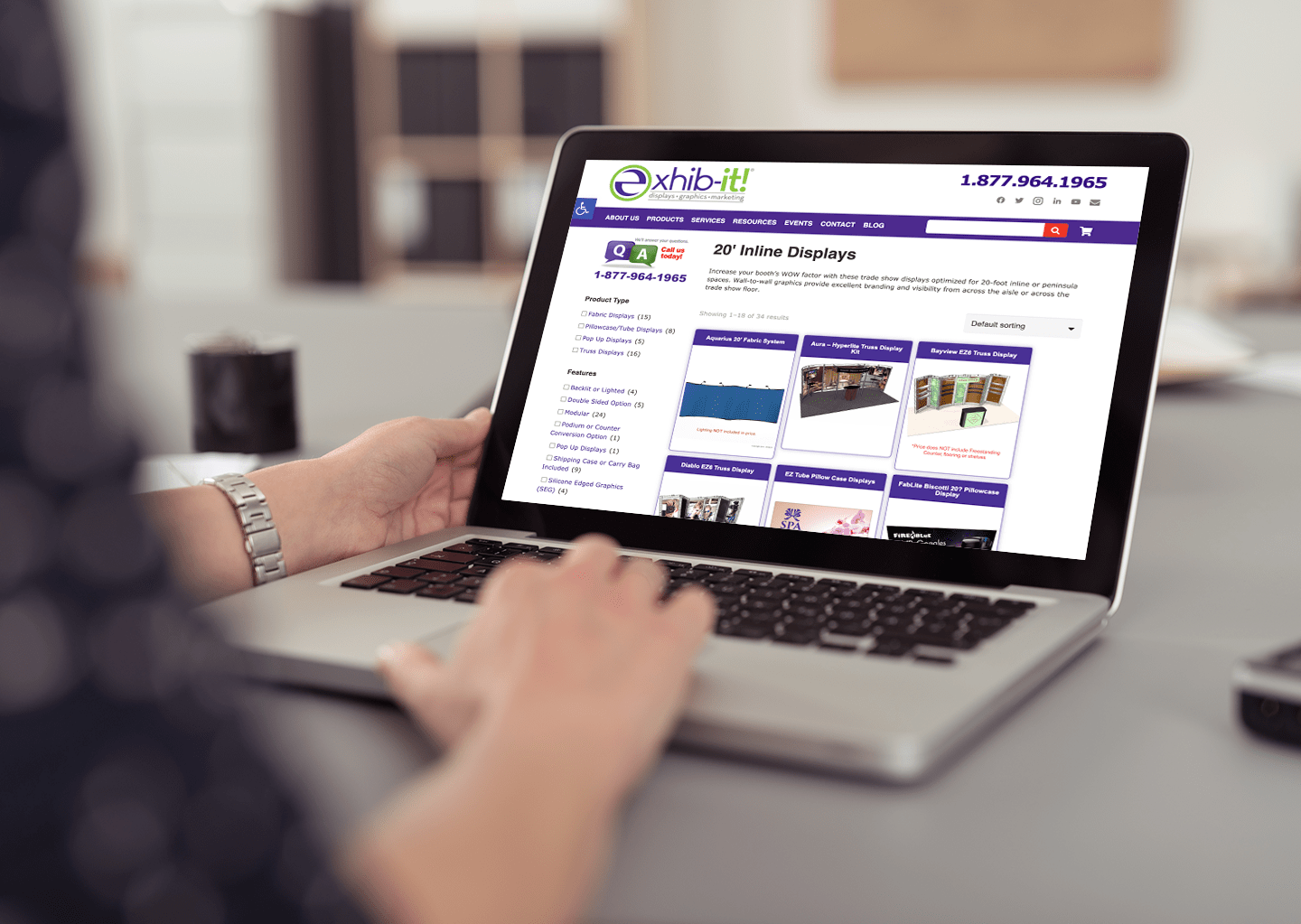Migrate from Brightspot to WordPress
Fill out our simple form to receive a free proposal.
- All Pages
- Posts, Images & Files
- Match Existing Design
- Mobile/Tablet Responsive
- SEO-Friendly
- Completely Editable
Brightspot is specifically designed for enterprise-level businesses that require a robust and comprehensive content management solution. It is built on Java and offers a fully customizable environment to its users. On the other hand, there is WordPress, a platform that powers more than 40% of all websites and supports small to enterprise business alike. Built on PHP, it offers a more user-friendly, scalable, and community-driven environment.
Here’s why WordPress stands out:
- User-Friendly: The interface is intuitive, perfect for users who don’t have a technical background.
- Customization: Thousands of themes and plugins are available for free, requiring no coding knowledge for basic customizations.
- SEO-Friendly: Comes with numerous SEO plugins that make optimization easier, and is also generally more SEO-friendly out of the box.
- Community Support: A massive community means better support and a wealth of free resources.
Why Migrate from Brightspot to WordPress?
Cost-Effectiveness
Brightspot’s enterprise-level setup comes with a hefty price tag. WordPress, on the other hand, is open-source and free. You’ll only have to pay for hosting and any premium themes or plugins you choose to use.
Ease of Use
WordPress provides a far more user-friendly experience than Brightspot. This is crucial for businesses that require quick updates and don’t have a team of developers at their disposal.
SEO Capabilities
As an SEO expert, I can vouch for the superior SEO capabilities that WordPress offers. With plugins like Yoast SEO, optimizing your website for search engines becomes a breeze.
Scalability
WordPress is incredibly scalable. As your business grows, you can easily extend your website with plugins and custom code without having to rebuild the entire platform.
Ecosystem
The WordPress ecosystem is rich in themes, plugins, and community support. This makes it easier for businesses to adapt to changes and integrate new features.
Making the Move: Migration Steps
- Content Inventory: Take stock of all the content you have on Brightspot.
- Set up WordPress: Install WordPress on a WordPress hosting server.
- Theme Matching or Redesign: WordHerd offers a comprehensive solution that will maintain the existing design and functionality of your website while leveraging the capabilities of a page builder to create a custom WordPress theme. This approach will enable streamlined creation and editing of pages through the use of the editor’s rich feature set. Alternatively, our team can create custom designs based on a new direction and build them in WordPress as a new theme specifically for your company.
- Content Migration: WordHerd’s website migration services provide a comprehensive solution for transferring your website content to the new environment while preserving your core messaging and valuable content. Our team will seamlessly migrate all your page and post content, ensuring that your website’s integrity is retained in its entirety. We will migrate all of your content, including titles, slugs, body copy, excerpts, hyperlinks and even custom fields, with particular attention paid to preserving the internal links that will become relative to the new environment. Our team will also ensure that all assets, including images, PDFs, documents, and other files, are transferred with the utmost care. We will maintain all alt text, title attributes, and related image figure captions, ensuring that assets are correctly attached to their page content.
- SEO Setup: Our team will move all meta titles, descriptions, and schema into an SEO plugin of your choice, with our default preference being the Yoast SEO plugin. Additionally, we ensure that proper redirects are put in place for any URLs that may need to change, preserving the integrity of your website’s structure and ensuring that search engine rankings are not affected by the migration.
- Testing: Our team will rigorously test your new site to ensure all features are working as expected and that common website migration pitfalls are avoided.
- Go Live: Once you’re satisfied, we make the switch and your new site goes live with no interruption to your website.
The decision to migrate from Brightspot to WordPress can significantly impact your business, making it more agile, cost-effective, and SEO-friendly. With our team’s expertise, your website content will be seamlessly transferred to the new environment with no disruption to your business operations or online presence. If you still have question, please check out our article: BrightSpot vs WordPress: A Comprehensive Comparison.
Website Migration Success Stories
Migrated to the greener pastures of WordPress.