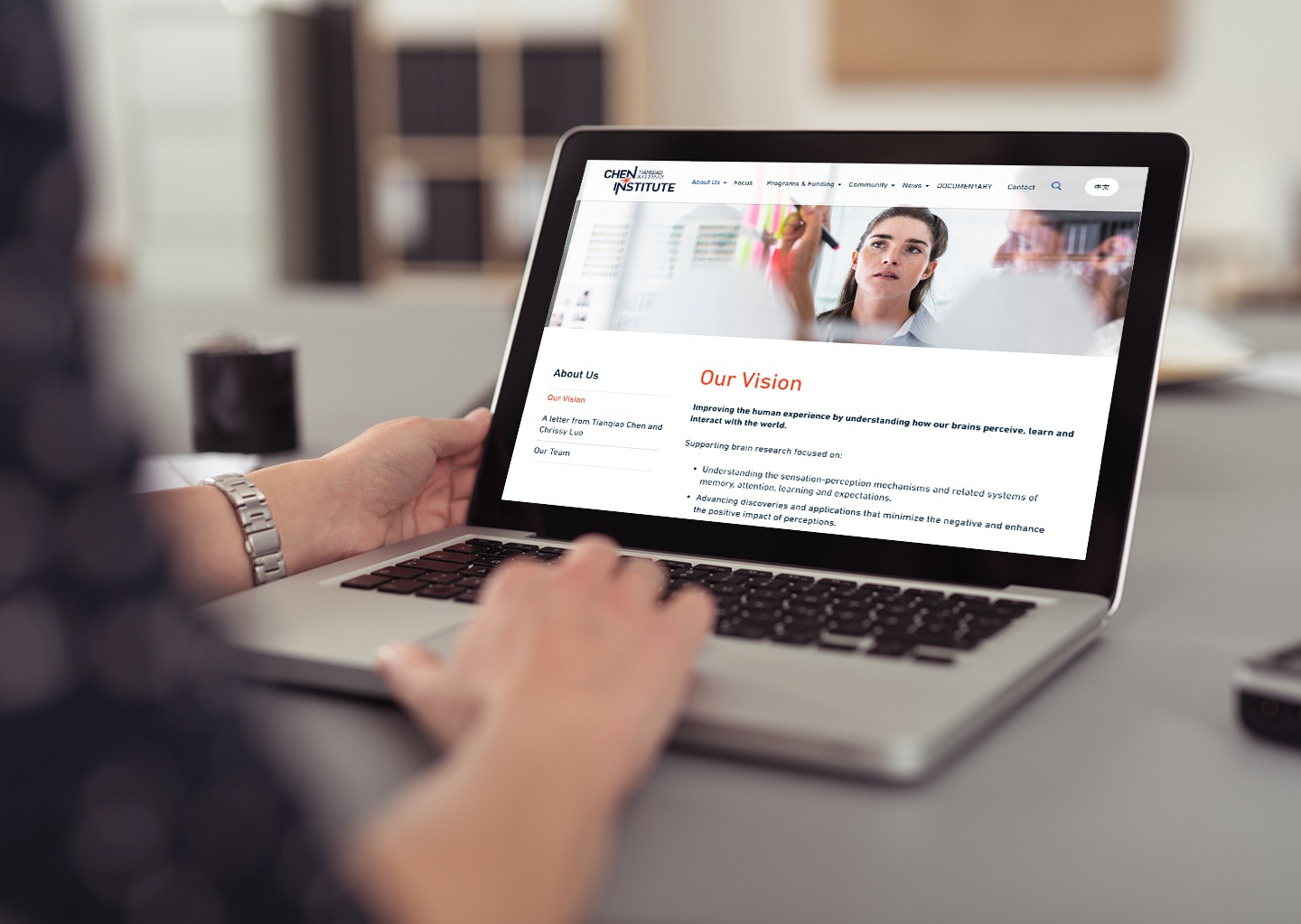Migrate from MODX to WordPress
Fill out our simple form to receive a free proposal.
- All Posts, Images & Files
- Match Existing Design
- Mobile/Tablet Responsive
- SEO-Friendly
- Completely Editable
World-Renowned CMS
Choosing to migrate from MODX to WordPress is a big decision for the future of your website. However, making this move might be in the best interest of your online success as well as your overall satisfaction with running a website. After all, there’s a reason why 51% of all websites globally use WordPress as their content management system.
The main difference between these two CMSes is the fact that MODX is less intuitive and offers a leaner and, at times, a meaner approach to website management. WordPress, on the other hand, is known for its well-designed intuitive platform – this makes it much easier to upload your content and to find the best website developer for your site.
Ease of Use
The first aspect that many website developers or owners look at when choosing their CMS is its ease of use. Whether you are the one who’s going to be in charge of your own website or if you’re looking to hire a team to do, it’s important to be able to easily control your content.
When it comes to ease of use, it all comes down to your level of website knowledge. MODX is a solution for those with expertise who are looking to build their website from the ground up – templates and all. This means that users will require a firm grasp of coding and HTML structures. It may also take a while for you to single down on the right plugins for your site. For this reason, we wouldn’t recommend MODX to any website newbies.
On the other hand, WordPress is an excellent choice for those looking for a straightforward website solution. With a few clicks of a button, users can seamlessly integrate eye-catching themes, content enhancing plugins, and implement minor modifications where needed. WordPress is perfect for both those with little to no background on website development and for those who are experts in the field.
An added bonus to WordPress’s ease of use capabilities is their fairly new Gutenberg feature. Prior to the Gutenberg update, users were required to have slightly more coding and design knowledge or to turn to plugins to build stunning websites. Now, WordPress enables users to drag and drop their content to fit their specific page ideals without any hassles. The visual representation of your content is then translated to code on the backend for you! With this CMS, you can have a website up and running within minutes!
Customize and Control
Ability to customize is one of the leading reasons why people opt for WordPress as their CMS. Having an easily customizable website allows your webpages and content to stand out from the crowd and to help you achieve your online goals.
As MODX relies on community add-ons and plugins to create a level of customization, it can be tricky navigating which ones work best for your site. To add to this, there are only a handful of options to choose from. With MODX, it’s important to note that when it comes to customizability, this is where your level of expertise will come into play. The more experienced you are with complex website development, the better results you’ll see. If you’re not as confident in your developer skills, you may have more luck utilizing an intuitive website structure like the Gutenberg page builder.
This is probably the field where WordPress has the biggest upper hand on MODX, especially in the community-driven CMS space. Unlike MODX, WordPress has one of the largest online communities where multiple plugins are available to meet most website needs. On top of this, they’re known for their great community support should any issues arise.
Developer Support
At face value, both of these platforms are an open-source CMS solution. This means that they are backed by a developer community that produces the modifications required to customize your site as needed. Although most of the plugins, themes, and add-ons are free, if you are looking to do any specialized work, you will need to hire a developer. This will tend to be more difficult for MODX users too due to the fact the platform requires extra customizations and there are fewer specialists for the platform. On the other hand, the WordPress community to manage this is large.
This has a similar effect on the security maintenance of your website. In 2019, website security is a huge player in the CMS space. In this regard, MODX sites are less expected to be exploited due to the lower levels of users. However, WordPress offers its users some impressive security add-ons and plugins to properly secure their content. These features have also been extremely well-tested which might not be the same for MODX’s security add-ons.
Ready to Migrate?
Is it time to take your website to the next level with WordPress’s content management system?
Website Migration Success Stories
Migrated to the greener pastures of WordPress.